For portals with the ability to configure multiple providers for a session, when viewing the Attendance and Scoring tab for a parent session, all users associated with the parent session and any associated session options display in the panel. This enables administrators to manage attendance and scoring for all users in a parent session and its associated session options at one time. In addition, a locator number drop-down appears in the upper-left corner of the tab to enable administrators to filter the users that appear in the Users panel.
Note: Changes to the Users panel are maintained when navigating across the tabs on the Parent Roster page as long as the locator number filter is not changed.
To access the Attendance and Scoring tab, click the tab name from the Parent Roster page.
| PERMISSION NAME | PERMISSION DESCRIPTION | CATEGORY |
| Roster - Manage | Grants ability to manage instructor led training session rosters, including updating attendance, and marking the ILT session complete to update student transcripts. A variety of other features are available depending upon additional roster permissions. This permission works in conjunction with Events - View, Sessions - View, and Roster - View permissions. This permission can be constrained by Instructor, User as Instructor, ILT Provider, and User's ILT Provider. This is an administrator permission. | Learning - Administration |
| Roster - View | Grants view-only access to instructor led training session rosters. This permission works in conjunction with Events - View and Sessions - View permissions. This permission can be constrained by Instructor, ILT Provider, User's ILT Provider, and User as Instructor. This is an administrator permission. | Learning - Administration |
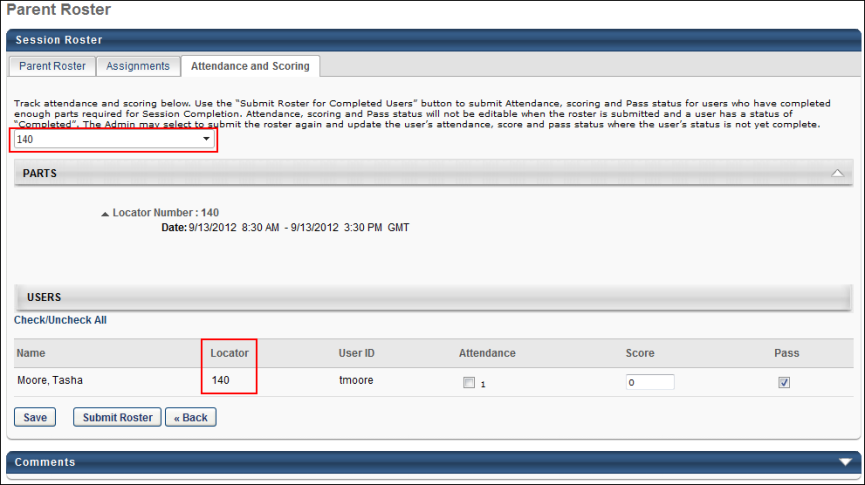
Best Practice: If you have made changes to the Users panel, always click before selecting a different locator number in the filter drop-down. Attendance and scoring changes are not saved when navigating between different locator numbers.
For more information about the Attendance and Scoring tab, see Session Roster - Attendance and Scoring.