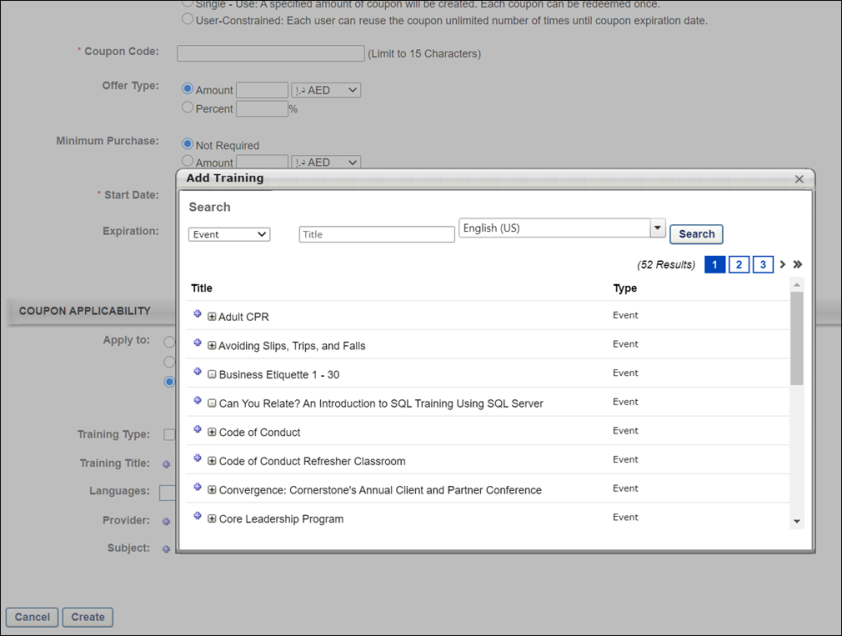When creating a coupon in Coupon Administration, administrators can specify the training items to which the coupon applies. For portals that have the ability to configure multiple providers for a session, coupons can be applied to session options. Note: Applying a coupon to the parent session does not automatically apply it to the session options.
Design Note: An updated interface is available for this page, which can be enabled by administrators in Feature Activation Preferences. With the new design, the functionality of the page is unchanged.
To create a coupon, go to From the Coupon Manage page, click the Create New Coupon link. See Coupon - Create and Edit.
| PERMISSION NAME | PERMISSION DESCRIPTION | CATEGORY |