The Bulk API History page displays a history of all loads performed using the Bulk API.
Note: Encryption keys can be used in Bulk API, and these keys can be managed from the Manage Keys page.
See Key Management - Manage Keys.
The API History page can be accessed in the following ways:
- Go to . Then, select the Bulk API History link in the Develop section.
- Go to . Then, select the button.
| PERMISSION NAME | PERMISSION DESCRIPTION | CATEGORY |
| Access Edge Bulk API History | Grants access to the Bulk API History page, which displays all the loads that have been performed using the Bulk API. Administrators can select a load to view additional details of the load, including the results. This permission cannot be constrained. This is an administrator permission. | Edge |
| Access Edge Bulk API |
Grants ability to access and utilize the Bulk API. This permission cannot be constrained. This is an administrator permission. This permission is only available when the Bulk API is enabled via Edge Marketplace. |
Edge |
| Access Edge Import | Grants access to the Edge Import tool, which enables administrators to load data into their portal. This permission cannot be constrained. This is an administrator permission. | Edge Import |
| Bulk API - Custom OU |
Grants ability to use the Bulk API to load custom organizational unit (OU) data. This permission cannot be constrained. This is an administrator permission. This permission is only available when the Bulk API is enabled via Edge Marketplace. |
Edge |
| Bulk API - Division OU |
Grants ability to use the Bulk API to load division organizational unit (OU) data. This permission cannot be constrained. This is an administrator permission. This permission is only available when the Bulk API is enabled via Edge Marketplace. |
Edge |
| Bulk API - Employee |
Grants ability to use the Bulk API to load employee data. This permission cannot be constrained. This is an administrator permission. This permission is only available when the Bulk API is enabled via Edge Marketplace. |
Edge |
| Bulk API - Grade OU |
Grants ability to use the Bulk API to load grade organizational unit (OU) data. This permission cannot be constrained. This is an administrator permission. This permission is only available when the Bulk API is enabled via Edge Marketplace. |
Edge |
| Bulk API - Legal Entity OU |
Grants ability to use the Bulk API to load legal entity organizational unit (OU) data. This permission cannot be constrained. This is an administrator permission. This permission is only available when the Bulk API is enabled via Edge Marketplace. |
Edge |
| Bulk API - Location OU |
Grants ability to use the Bulk API to load location organizational unit (OU) data. This permission cannot be constrained. This is an administrator permission. This permission is only available when the Bulk API is enabled via Edge Marketplace. |
Edge |
| Bulk API - Position OU |
Grants ability to use the Bulk API to load position organizational unit (OU) data. This permission cannot be constrained. This is an administrator permission. This permission is only available when the Bulk API is enabled via Edge Marketplace. |
Edge |
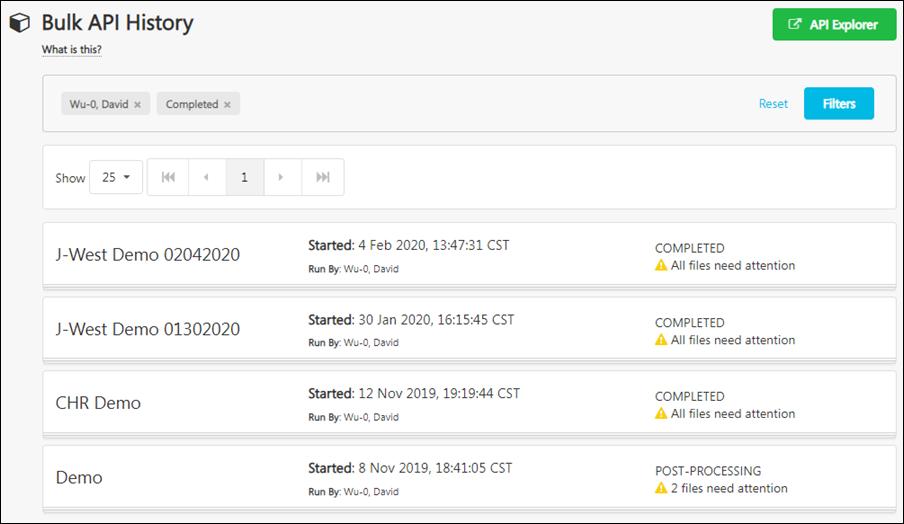
API Explorer
Documentation for the Bulk API is available in the API Explorer.
- API Explorer - https://apiexplorer.csod.com/apiconnectorweb/apiexplorer#/
Bulk API History
The following information is displayed for each previous Bulk API run:
- Load name - Administrators can select a feed to view additional details about the load. Note: Administrators must have the corresponding Bulk API permission to view the details for a load type. For example, you must have the Bulk API - Division OU permission to view the details of a Division OU load.
- Started
- Run by
- Import status
- Import results