A configuration is a template that describes the data you want to import and how the system should interpret, validate, and import the data. The Configurations page enables you to create and manage your organization's data load configurations.
To access the Manage Data Load Configurations page, go to . Then, select the button.
| PERMISSION NAME | PERMISSION DESCRIPTION | CATEGORY |
| Access Edge Import | Grants access to the Edge Import tool, which enables administrators to load data into their portal. This permission cannot be constrained. This is an administrator permission. | Edge Import |
| Create/Update Configurations | Grants ability to create and update Edge Import configurations. This permission cannot be constrained. This is an administrator permission. | Edge Import |
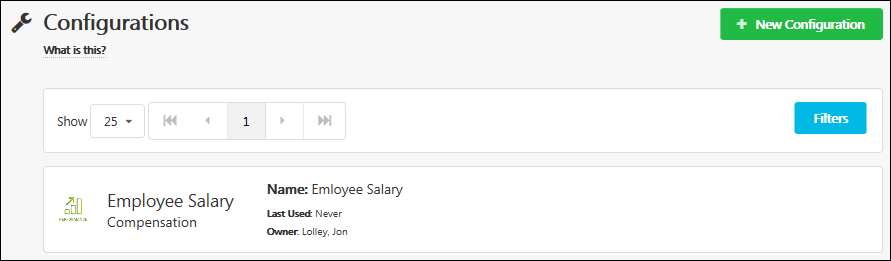
Create New Configuration
To create a new data load configuration, select the button. This opens the New Configuration flyout, which guides you through a multi-step process to create a new configuration. See Edge Import - Create Data Import Configuration.
Filters
To filter which configurations are displayed in the table, select the button. This opens the Configurations Filter flyout. The following options are available:
- Category and Type - Select an option to view only configurations of the selected category and type.
- Filter by Owner - Select a user to view only configurations for which the selected user is the owner.
- Only show configurations used in feeds? - Select Yes to view only configurations that are used in a data feed. Or, select No to view all available configurations.
Select the button to apply the selected filters to the Loads list.
Configurations List
The page displays all configurations that match the selected filters, if applicable. The following information is displayed for each configuration:
- Category and Type - This displays the category and type that is associated with the configuration.
- Name - This displays the name that was provided when the configuration was created.
- Last Used - This displays the last time the configuration was used in a data load. Date and time are displayed in UTC timezone.
- Owner - This displays the name of the user who created the configuration.
Select the data load configuration to view the Configuration Details page. See Edge Import - Configuration Details Page.