A configuration is a template that describes the data you want to import and how the system should interpret, validate, and import the data. The Configuration Details page displays the configuration's settings and enables you to initiate a data load using the configuration.
To access the Configuration Details page, go to . Select the Configurations panel. Then, select the appropriate configuration in the table.
| PERMISSION NAME | PERMISSION DESCRIPTION | CATEGORY |
| Access Edge Import | Grants access to the Edge Import tool, which enables administrators to load data into their portal. This permission cannot be constrained. This is an administrator permission. | Edge Import |
| Delete Configurations | Grants ability to delete Edge Import configurations. Users with this permission can delete configurations created by anyone for all types of data imports. This permission cannot be constrained. This is an administrator permission. | Edge Import |
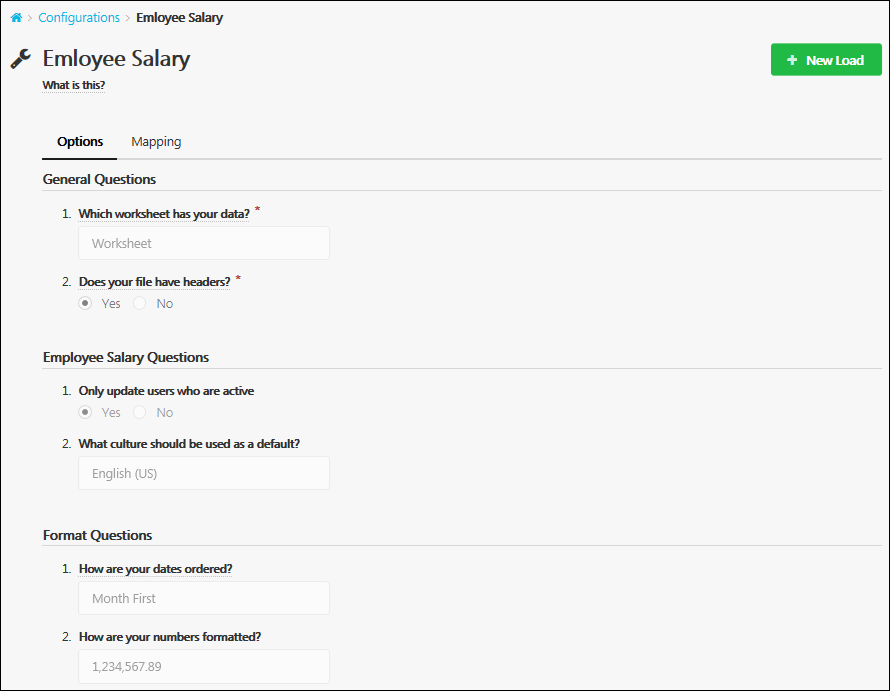
Start New Data Load
Select the button to initiate a new data load using the selected configuration. See Edge Import - Create or Edit Data Load.
Options
The Options tab displays the options that were selected on the Options step when the configuration was created. See Edge Import - Create Data Import Configuration.
Mapping
The Mappings tab displays how data will be mapped to system fields with the configuration. This mapping was set on the Mapping step when the configuration was created. See Edge Import - Create Data Import Configuration.
Delete this configuration
If a configuration is not being used in a data feed, then administrators with the appropriate permissions can delete the configuration. To delete a configuration, select the button.