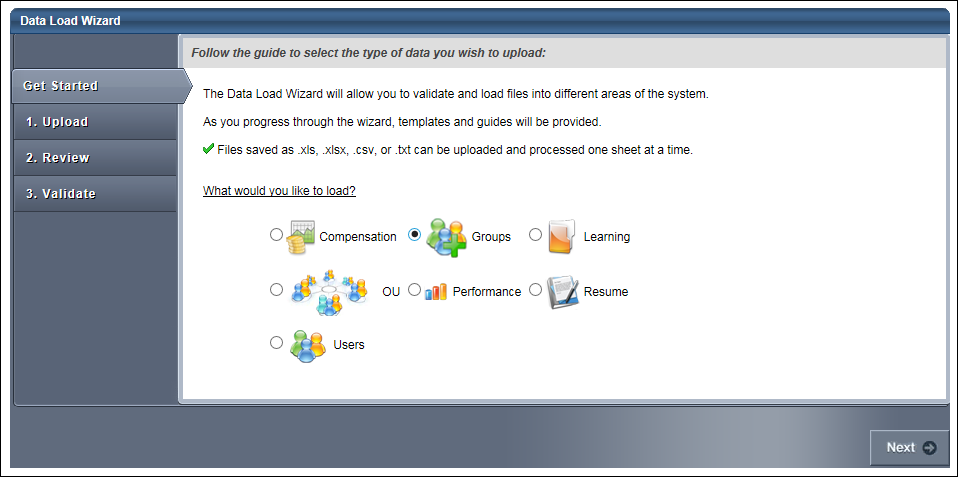When you start the wizard, you can select which type of data you are loading. The maximum number of records that can be uploaded in a file is 50,000.
If you are using the Data Load Wizard to set up your portal, you should begin by loading the organizational units, and then users.
To start the Data Load Wizard, go to , and then click Load Data. The Data Load Wizard opens to the Get Started tab. Select the Groups option and click . When uploading group data, you must first select the type of data you are loading. See Load Group Data - Step 2 - Upload.
| PERMISSION NAME | PERMISSION DESCRIPTION | CATEGORY |
| Data Load Wizard - Group Data Load | Enables administrator to load group data via the Data Load Wizard. This permission also enables administrators to track data loads and manage data load templates. This permission cannot be constrained. This is an administrator permission. | Data Load Wizard |