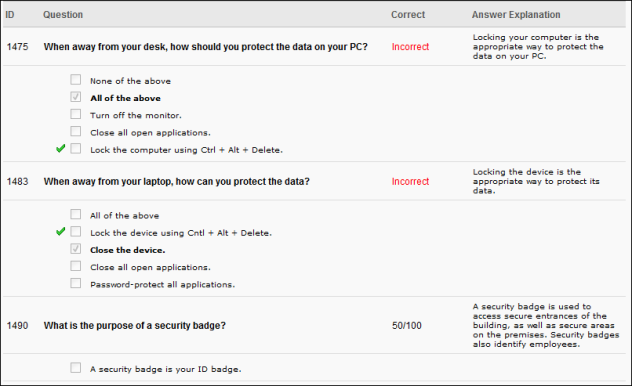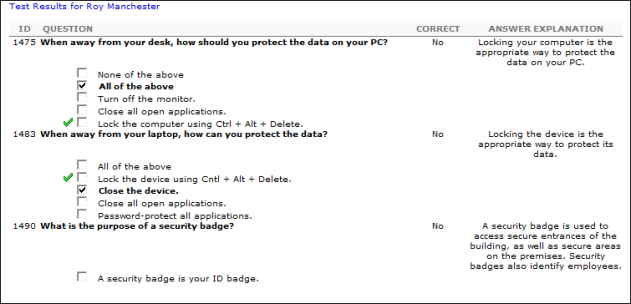The Review Test Questions page enables administrators to view which questions a user answered correctly and incorrectly. You can also view the response options and an answer explanation, if available, as well as print the test results.
To access the Review Test Questions page, go to Content > Test Engine. Then, click the Review icon ![]() in the Options column. On the Review Test page, click the View Details icon in the Options column. See Review Test Page.
in the Options column. On the Review Test page, click the View Details icon in the Options column. See Review Test Page.
| PERMISSION NAME | PERMISSION DESCRIPTION | CATEGORY |
| Test Engine - Review | Grants ability to view details of user results for tests, via the test engine. This permission can be constrained by OU, User’s OU, User, User’s Self, and User’s Subordinates. This is an administrator permission. | Learning - Administration |
| Test Engine - View | Grants ability to view existing tests in the test engine. Administrators with this permission can view each section of a test and print tests. Administrators with this permission can enter changes when viewing a test, but these changes cannot be saved. This permission can be constrained by OU, User’s OU, User, User’s Self, and User’s Subordinates. This is an administrator permission. | Learning - Administration |
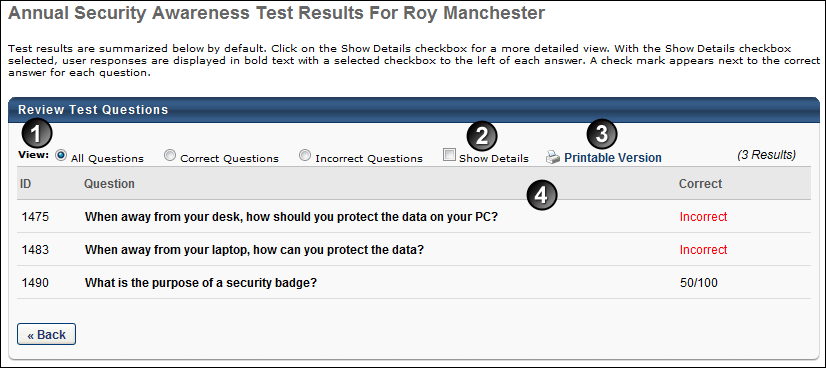
Review - Partially Scored Test Questions
When a user provides some but not all of the correct answers for a Multiple Choice/Multiple Answer test question, the question is marked incorrect on the Review Test Questions page when the user reviews their test attempt. Partial credit is automatically calculated and applied, and the user only sees the final calculated score for the question.
>The Review Test Questions page does not display how many points were awarded for each correct answer.
>The Review Test Questions page does not display how many points were subtracted for each incorrect answer.
>Any partial credit received for a Multiple Choice/Multiple Answer question is automatically factored into the overall test score. No specific scoring details are visible to the end user.