Employee Compensation Administration
Use the Employee Compensation page to view, create, edit, and delete the salaries and rates of users within the system.
- If a compensation plan sets a salary or rate for a user with the same Effective Date as another salary or rate entry for the user, then the value from the compensation task overwrites the previously existing value.
- Salary and rate details that are removed cannot be restored. If a compensation plan is submitted with a Current Salary/Rate value that is removed, then the following occurs:
- If the approver does not have permission to edit the compensation plan, then the Current Salary/Rate value is not removed. This value appears as it was before the plan was submitted.
- If the approver does have permission to edit the compensation plan during the approval process, then the Current Salary/Rate value is updated by using the latest salary or rate value within or before the compensation period.
Note: The system provides a history of the administrator who adds or modifies a user's salary or rate and the date on which it occurred. However, the system does not track the specific changes that are made.
To access Employee Salary Management, go to .
| PERMISSION NAME | PERMISSION DESCRIPTION | CATEGORY |
| Employee Salary Management | Grants access to the Employee Salary Management page to edit, add, and view users' salaries or rates. This permission can be constrained by OU, User's OU, and User. This is an administrator permission. | Compensation - Administration |
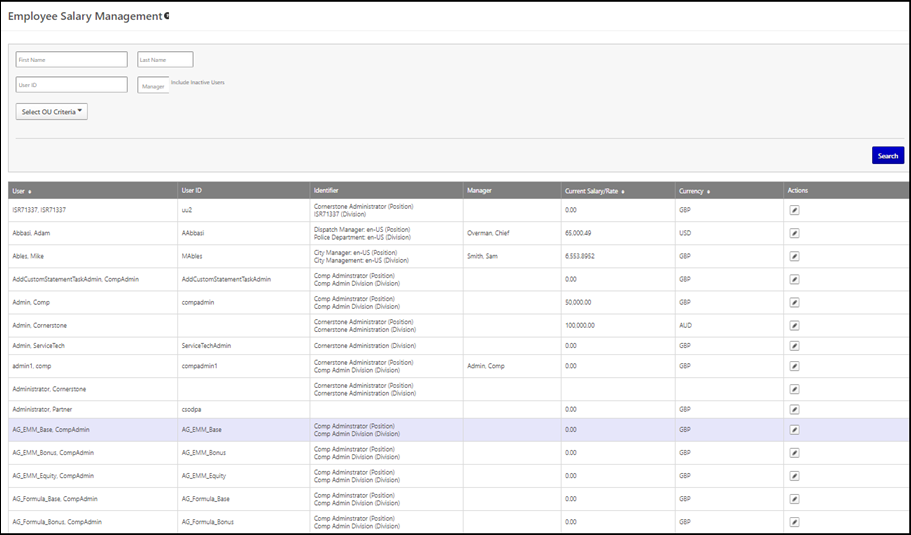
Search
To locate employees, complete the search options, then click the button. Clicking without entering any criteria displays all users within the administrator's permission to manage employees' salaries. Search criteria is as follows:
- You can only select a single manager.
- You can select multiple OU criteria. If multiple OUs are selected, the search returns users that match at least one of the OU criteria.
Search results display in the search results table.
Search Results Table
The following information displays for each employee:
- User - Names of the employees or users. Results are displayed alphabetically by last name.
- User ID - The assigned User ID.
- Identifier - The main organizational unit identifier for the user.
- Manager - The user's manager. The manager's last name is displayed, followed by the manager's first name.
- Current Salary/Rate - The user's current salary or rate. If no salary or rate is set for the user, then this is blank. This column is sortable.
- Currency - The currency in which the user's salary or rate is displayed. This column is sortable.
Actions
Click the Edit icon to open the Employee Compensation page to view, add, edit, or delete salary and rates for a user. Only users with the appropriate permissions can perform employee compensation tasks. See Employee Compensation - View/Create/Edit.