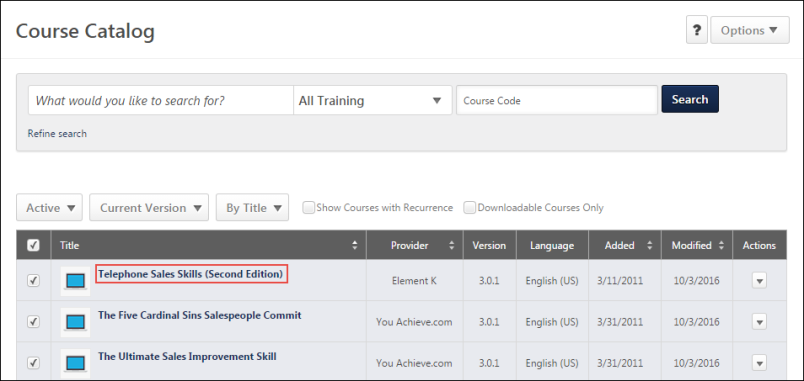Course Console - Overview
Administrators have access to a Course Console page for each training item in the Course Catalog, which allows them to manage various aspects of a training item from one central location.
The following sections are available within the Course Console:
- Details - This includes all of the details of the course except for the Availability. See Course Console - Details.
- Availability - See Course Console - Availability.
| PERMISSION NAME | PERMISSION DESCRIPTION | CATEGORY |
| Course Catalog - View |
Grants access to view the learning objects in the course catalog and enables administrators to view the Course Console and the Popular Requests and Highest Rated widgets on the Learning Admin Console (in conjunction with the Learning Admin Console - View permission). This permission can be constrained by OU, User's OU, Training Type, Training Item, Provider, ILT Provider, User's ILT Provider, and User's LO Availability. This is an administrator permission. Adding an OU constraint and a provider constraint to this permission results in an "AND" statement. |
Learning - Administration |
| Emails by Learning Object - View | Grants access to view custom email triggers at the learning object level. When viewing Course Console, this permission also grants ability to view email triggers at the LO level. This permission works in conjunction with the Course Catalog - Update and Course Catalog - View permissions. This permission can be constrained by OU, User's OU, User's Self and Subordinates, and User. This is an administrator permission. | Learning - Administration |
| Level 1 Evaluations - Manage | Grants ability to create and edit Level 1 (Reaction) learning evaluations that can be associated with learning objects. When viewing Course Console, this permission also grants the ability to view the status of Level 1 Evaluations. This permission works in conjunction with the Level 1 Evaluation Administration, Course Catalog - Update, and Course Catalog - View permissions. This permission cannot be constrained. This is an administrator permission. | Learning - Administration |
| Level 2 Evaluations - Manage | Grants ability to create and edit Level 2 learning evaluations that can be associated with learning objects. When viewing Course Console, this permission also grants the ability to view the status of Level 2 Evaluations. This permission works in conjunction with the Level 2 Evaluation Administration (knowledge and scored), Course Catalog - Update, and Course Catalog - View permissions. This permission cannot be constrained. This is an administrator permission. | Learning - Administration |
| Level 3 Evaluation - Manage | Grants ability to create and edit Level 3 (Behavior) learning evaluations that can be associated with learning objects. When viewing Course Console, this permission also grants the ability to view the status of Level 3 Evaluations. This permission works in conjunction with the Level 3 Evaluation Administration, Course Catalog - Update, and Course Catalog - View permissions. This permission cannot be constrained. This is an administrator permission. | Learning - Administration |
| LO Required Approvals - Manage | Grants ability, when editing a learning object (LO) via the course catalog, to specify number of approvals required when users request that learning object. When viewing the Course Console, this permission also grants the ability to view the number of training approvals a user must receive when requesting the LO. This permission works in conjunction with the Course Catalog - Update and Course Catalog - View permissions. This is an administrator permission. | Learning - Administration |
| Assignment Tool - Restrict to Users' LO Availability | This permission does not grant ability to any specific functionality and can only be constrained by Users' LO Availability. If this permission is constrained, then the user creating the Learning Assignment can only select and assign training that is within the users own availability. This permission is dependent on the Assignment Tool - Standard, Assignment Tool - Standard and Dynamic, and Assignment Tool - Standard and Dynamic - Recurrence permissions. This is an administrator permission. | Learning - Administration |
| Assignment Tool - Standard and Dynamic - Recurrence |
Grants ability to create Standard (one-time) and Dynamic (continuous) Learning Assignments to directly assign training to users. Also grants ability to enable/disable Recurrence when creating a Dynamic Learning Assignment. This permission can be constrained by OU, Provider, Training Item, Training Type, User, User Self and Subordinates, and User's OU. If this permission is constrained by Location, Provider, Training Type, or Training Item, then they can only assign training within the constraints. If this permission is constrained by OU, User, User Self and Subordinates, or User's OU, then they can only assign to and view assignments created by users within the constraints. This is an administrator permission. |
Learning - Administration |
| Assignment Tool - Standard and Dynamic |
Grants ability to create Standard (one-time) and Dynamic (continuous) Learning Assignments to directly assign training to users. This permission can be constrained by OU, Provider, Training Item, Training Type, User, User Self and Subordinates, and User's OU. If this permission is constrained by Location, Provider, Training Type, or Training Item, then they can only assign training within the constraints. If this permission is constrained by OU, User, User Self and Subordinates, or User's OU, then they can only assign to and view assignments created by users within the constraints. This is an administrator permission. |
Learning - Administration |
| Assignment Tool - Standard |
Grants ability to create Standard (one-time) Learning Assignments to directly assign training to users. This permission can be constrained by OU, Provider, Training Item, Training Type, User, User Self and Subordinates, and User's OU. If this permission is constrained by Location, Provider, Training Type, or Training Item, then they can only assign training within the constraints. If this permission is constrained by OU, User, User Self and Subordinates, or User's OU, then they can only assign to and view assignments created by users within the constraints. This is an administrator permission. |
Learning - Administration |
Use Case
Hallie is a Learning Administrator for a large company. Her main focus is on managing and delivering training to users in over 100 Organizational Units (OUs). This requires her to spend most of her work hours in the administrative areas of the Learning Management System.
She logs in to Cornerstone and navigates to the Learning Admin Console, where she is able to view all the training across her OUs, access her recently viewed pages, search for training, and create training. Hallie needs to assign one specific training item to users, but wants to confirm that evaluations are enabled for it. She searches for the training from the Learning Admin Console and is navigated to the Course Catalog search results page.
She clicks the title of the training she needs to manage. The system navigates her to the new Course Console, which allows her to manage all aspects of the learning object (LO) from one location. She’s able to see general metadata, insights, and what features are enabled for the training, including Availability, Emails, Evaluations, etc. She can also easily edit the LO, view its details, preview it, and create a learning assignment for the training.
Considerations
The Course Console is not available for certifications, cohorts, external training, or sessions.
Some features of the Course Console are not available for Program LOs, as Program LOs do not support all the same features as other LO types.
Access Course Console
On the Course Catalog page, after conducting a search for training, click the title of the LO to access the Course Console for that LO.