Course Catalog - Training Exemptions
The Training Exemptions tab of the Course Catalog allows administrators to configure training exemption approval safelist criteria for training items. Administrators can configure a training exemption approval safelist at the training level, which then grants only specified users the ability to mark that training item as exempt and approve exemption requests for that training.
To access the Course Catalog, go to . Then, search for the LO you want to modify and click the Options drop-down menu next to it. Click the Edit link.
| PERMISSION NAME | PERMISSION DESCRIPTION | CATEGORY |
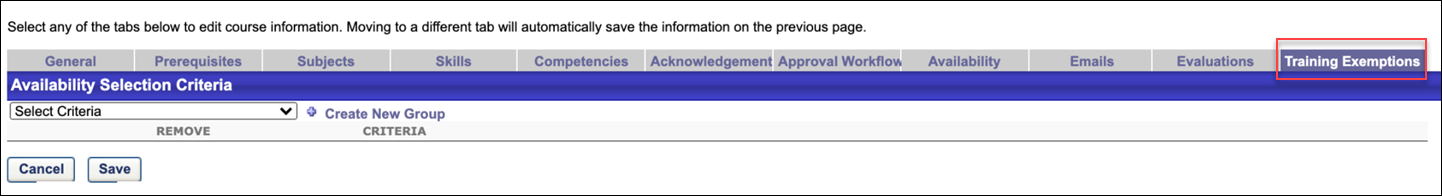
Training Exemptions Tab
On the Training Exemptions tab, set criteria which determines which users can grant exemptions and approve exemption requests for this training item.
To set training exemption criteria for a training item:
- Select an OU type from the Select Criteria drop-down.
- Click Search icon
 to select the specific OU
to select the specific OU 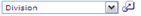 .
. - Search OUs by Name, Owner, or ID. Enter full or partial information and click .
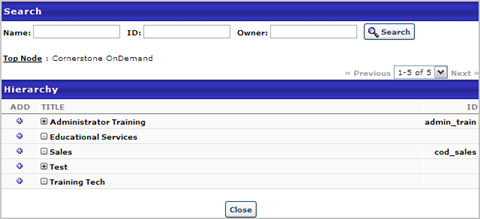
- Select an OU by clicking the Add icon
 .
.- If selecting more than one OU within the same OU type.
- Click Add icon
 another OU to the selected list within the same pop-up.
another OU to the selected list within the same pop-up. - If OU name has already been selected, the Add icon
 will be replaced by "N/A."
will be replaced by "N/A."
- Click Add icon
- If selecting more than one OU within the same OU type.
- If necessary, you can create a new group to use as the criteria by clicking Create New Group.
- See - Creating Groups for more information
- Select New Group
- Click to add the OU to the training exemption approval safelist.
Exempting Training and Approving Exemption Requests
Only the users included in the criteria selected on this tab will have the ability to grant training exemptions and approve exemption requests for this training item:
- Users who are included in the training exemption safelist criteria for a training item will have access to a Mark Exempt option when viewing the training item on a user's transcript.
- Users who are included in the training exemption safelist criteria for a training item will be allowed to approve users' exemption requests for the training item.
- Users who are NOT included in the training exemption safelist criteria for a training item will not be allowed to approve users' exemption requests for the training item. Instead, they will see a message that indicates they can only deny request: “The learning exemption request is not approved. You are not on the list of accepted users to approve this exemption. Please deny to return the request to the learner."
Considerations
- If a safelist has been configured for a training item, in order to see the Mark Exempt option, users must have both the permission AND be on the training exemption safelist for the training item.
- If a safelist is not utilized for a training item, the permission is still respected.
- Using safelists is optional.
- See - Creating Groups for more information