Gender Mix: Contributors - Segments
The Gender Mix: Contributors segments page displays three different sets of charts:
- Gender Mix of Users
- Distribution
- Gender Mixes of Portals
In addition to the charts described on this page, each metric's Segments page allows you to view and configure verticals and view metric details. See Benchmark Segments Overview.
To access the Gender Mix: Contributors segments page, go to and click the Gender Mix: Contributor report widget.
| PERMISSION NAME | PERMISSION DESCRIPTION | CATEGORY |
| Benchmark Total Access | This permission provides total access to the Benchmark metrics and functionality. | Benchmark - Administration |
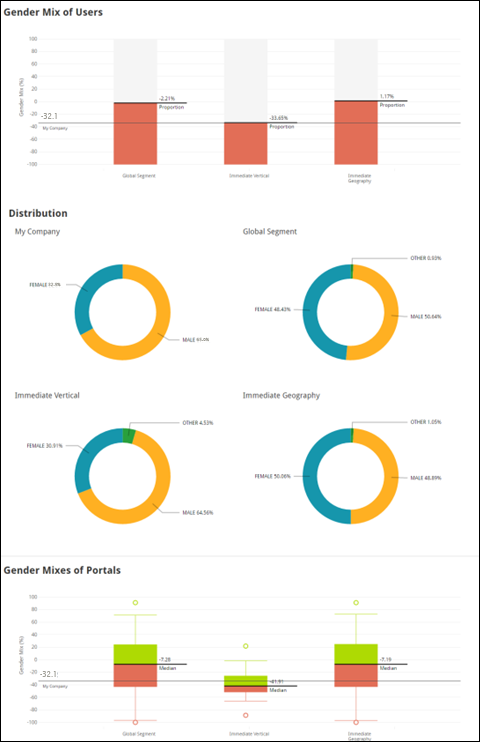
Gender Mix of Users
The Gender Mix of Users charts at the top of the page display the individual contributor gender percentage mix of all users for each segment. The Proportion line is the gender percentage mix of all females subtracted by males for that particular segment. The My Company line indicates where your organization’s gender mix stands compared to the different segments.
Distribution
The Distribution charts provide an overview of the individual contributor gender percentage differences by segment. If Other displays, this means there is text other than “male,” “female," “m," or “f,” on the employee's user record in the system.
Gender Mixes of Portals
The Gender Mixes of Portals charts display the individual contributor gender mix percentages between portals. For example, if five portals are included in a segment, the median number shown is the median percentage of those five portals. This data can help determine if a particular segment has the potential to skew the results. For example, if one of the five portals in a segment has many more employees and a significantly different individual contributor gender mix than the other four portals in the segment, it may help to evaluate the gender mixes of portals for that segment to avoid a potentially skewed distribution. To avoid potentially skewed data, the Gender Mixes of Portals charts use the individual contributor gender mixes of each portal, rather than the gender mix of all individual contributors in the entire segment.