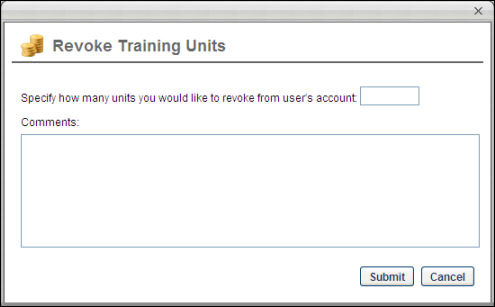When searching for users, the administrator can revoke training units from a user.
To access the User Records Administration page, go to .
To revoke a user's training units, on the Users administration page, in the Options column, click the Revoke Training Unit option for the user.
Clicking the Revoke Training Unit option takes you to the My Account page for the user.
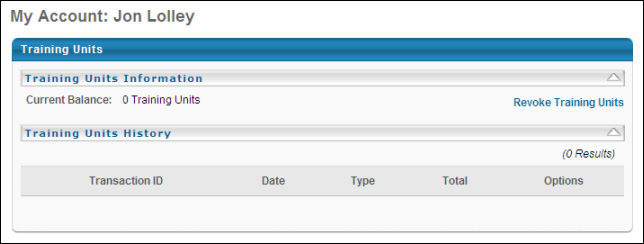
In the upper-right corner, there is a Revoke Training Units link. Clicking this link opens a pop-up where you can specify the number of training units you are revoking. You can also add a comment regarding why they are revoked.
When you click that user's training unit total is immediately decreased. If the training units were originally from an OU assignment, the units are refunded back to the OU count. If the training units were originally assigned by the training unit creator, the revoked training units are not refunded to any account. Any comments left are visible to the user.
Note: Not all training units can be revoked. If the user does not have sufficient training units when checking out, the user may purchase training units for the remaining balance. These purchased training units cannot be revoked.