The User Record page is organized into sections. The Contact section contains all of the user's contact information, such as address, phone, and email address. This section should be used to store the user's professional contact information. In particular, the user's email address is used when emails are triggered from within the system.
Note: For internal candidates who upload a resume or CV for a job application, these fields are automatically populated by their resume or CV. So if the internal candidate provides their personal address, it will be stored here.
To add a new user record, go to . Then, select the Add User link.
Edit a user's user record in one of the following ways:
- Go to and select the name of the appropriate user.
- Navigate to the user's Universal Profile. Select the User Record tab from the Universal Profile navigation. Then, select the button.
| PERMISSION NAME | PERMISSION DESCRIPTION | CATEGORY |
| Universal Profile - User Record - Create Users | Grants ability to access the User Record Administration page and to create new users in the system. When creating a new user, this permission grants the ability to add general information, which includes first name, last name, username, assigned OUs, and custom relationships. The administrator must have additional permissions to add any additional fields. This permission can be constrained by OU, User's OU, User's Self, User Self and Subordinates, and User. This is an administrator permission. | Core Administration |
| Universal Profile - User Record - Edit Users | Grants ability to edit user records in the system. The administrator must have additional permissions to edit specific fields on the user record. This permission can be constrained by OU, User's OU, User's Self, User Self and Subordinates, and User. This is an administrator permission. Note: This permission DOES NOT grant the ability to view user records in the system. Administrators must have the Universal Profile - User Record - View Users permission in order to view user records. | Core Administration |
| Users - View | Grants the ability to search for and view summary information about users in the portal via the Admin/Users screen. This permission can be constrained by OU, User's OU, User Self and Subordinates, and Users. If multiple constraints are added, these constraints are considered OR statements. This is an administrator permission. | Core Administration |
Additional permissions are required to view and edit the various fields on the user record. See User Record Permissions.
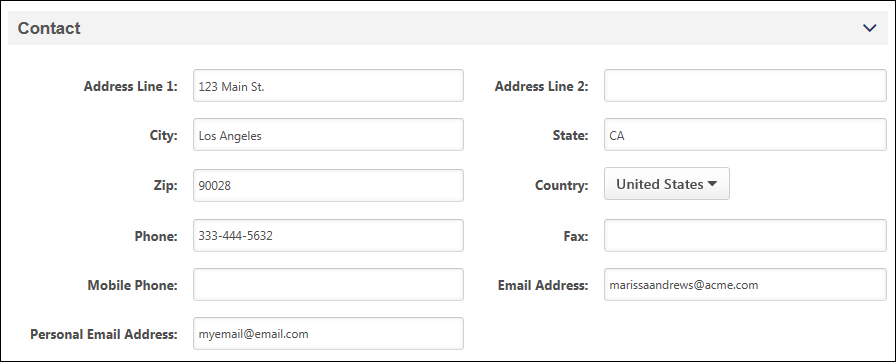
Address Line 1
The character limit for this field is 110.
Address Line 2
The character limit for this field is 55.
City
The character limit for this field is 35.
State
The character limit for this field is 30.
Zip
The character limit for this field is 35.
Country
Select a country.
Phone
The character limit for this field is 30.
Fax
The character limit for this field is 100.
Mobile Phone
The character limit for this field is 30.
The availability of this field is controlled by a backend setting.
Email Address
The character limit for this field is 128. The system verifies that the email address is in a valid format when the administrator navigates away from the field.
Personal Email Address
The Personal Email Address field is added to the Contact section. The field accepts up to 128 characters, and the value must be a unique email address in the system.
This field allows organizations to capture a secondary email address for employees, aside from their company email address. The field is also used to identify past employees reapplying to an organization as part of the standardized rehire workflow.