On the Snapshot - Succession page, the Modification History section displays a log of any updates to the Succession Snapshot page. This section is only available to users with permission to manage succession on the Succession Snapshot page.
To access the Succession Snapshot page, go to . Then, click the Snapshot tab. Then, click the Succession widget.
| PERMISSION NAME | PERMISSION DESCRIPTION | CATEGORY |
| Snapshot Succession – Manage | Enables user to view the Succession widget and subpage within the Universal Profile - Snapshot page for users within their permission constraints. On this page, users can view and manage successors and successor ratings. Users cannot view their own Succession widget and subpage, regardless of permissions. This permission can be constrained by OU, User's Subordinates, User's Direct Subordinates, and Employee Relationship. | Universal Profile |
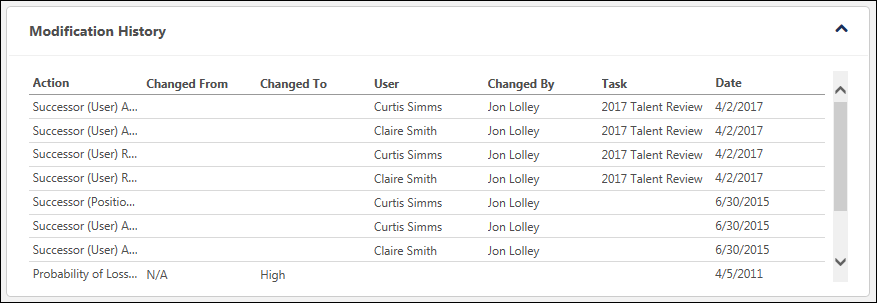
The following updates to the Succession Snapshot page are captured in the Modification History table:
- SMP rating is modified via a SMP task or the Succession Snapshot page. A SMP rating modification is only captured if the SMP field is displayed on the Succession Snapshot page. Note: Modifications to User Rating fields in the Snapshot - User and Snapshot - Position fields are not tracked in the Modification History section.
- User or position successor is added via a SMP task or the Succession Snapshot page.
- User or position successor is removed via a SMP task or the Succession Snapshot page.
- User is identified as a potential successor for an incumbent or position via a SMP task or the Succession Snapshot page.
- User is removed as a potential successor for an incumbent or position via a SMP task or the Succession Snapshot page.
- Note: Modifications that are made via the Succession Snapshot page are not displayed in the Modification History section until the page is saved.
The following information is displayed for each entry in the Modification History table:
- Action - Displays the specific action that was performed, such as adding a successor or modifying a rating.
- Changed From - Displays the original value of the SMP rating. This value is only populated when a SMP rating is modified.
- Changed To - Displays the updated value of the SMP rating. This value is only populated when a SMP rating is modified.
- User - When a successor is added or removed, this displays the name of the successor. When a SMP rating is modified, this column is blank.
- Changed By - Displays the name of the user who performed the modification.
- Task - Displays the name of the SMP task in which the action was performed. This value is only populated with the action was performed within a SMP task.
- Date - Displays the date on which the action was performed. Modifications are displayed in chronological order with the most recent modification displayed first.