When viewing the Succession page for a user, managers may be able to edit their subordinate's succession information and ratings by clicking the Edit icon ![]() in the Ratings section. This option is only available to users who have permission to manage succession information on the Snapshot Succession page. Note: If none of the fields are configured to be editable, then the Edit icon is not available.
in the Ratings section. This option is only available to users who have permission to manage succession information on the Snapshot Succession page. Note: If none of the fields are configured to be editable, then the Edit icon is not available.
The fields that can be edited by the manager become editable.
Note: Changes that are saved on this page do NOT impact ratings within succession tasks. To report on the most recent changes to an SMP metric field from the Helicopter View, Succession Snapshot, or Succession Task, create a custom Succession report. Ratings that are associated with the Task Name of "Current" represent the most recently saved ratings from any of all possible methods of updating succession ratings.
| PERMISSION NAME | PERMISSION DESCRIPTION | CATEGORY |
| Snapshot Succession - View | Enables user to view the Succession widget and subpage within the Universal Profile - Snapshot page for users within their permission constraints. On this page, users can view successors and successor ratings. Users cannot view their own Succession widget and subpage, regardless of permissions. This permission can be constrained by OU, User's Subordinates, User's Direct Subordinates, and Employee Relationship. For most users, this permission should be constrained by User Self and Subordinates. | Universal Profile |
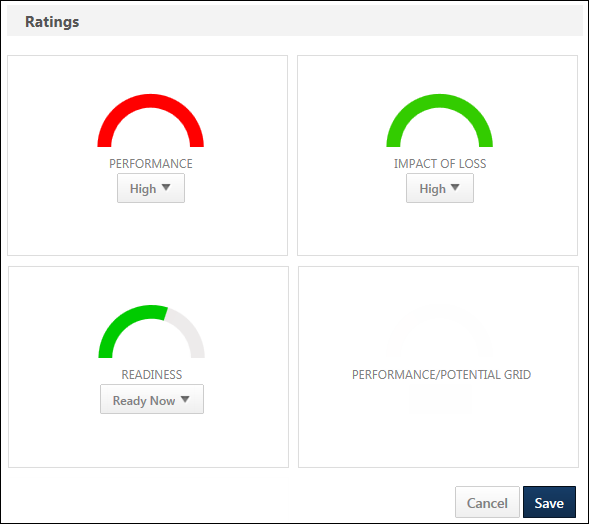
Metric Ratings
When a metric rating value is editable, the manager can select a metric rating from the drop-down menu within the widget. After any changes are saved, the graphics are updated to match the selected ratings.
Changes to metric ratings are not saved until the button is clicked.
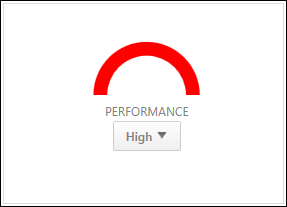
Grids
Grids cannot be edited. When the Ratings section is in Edit mode, the grid widgets remain in read-only mode.
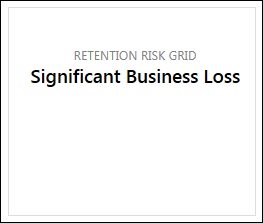
Custom Fields
Short text box or scrolling text box succession custom fields may be available to view or edit.
Save or Cancel
Click to commit any changes. Or, click to discard any unsaved changes.
Note: Changes that are saved on this page do NOT impact ratings within succession tasks. To report on the most recent changes to an SMP metric field from the Helicopter View, Succession Snapshot, or Succession Task, create a custom Succession report. Ratings that are associated with the Task Name of "Current" represent the most recently saved ratings from any of all possible methods of updating succession ratings.