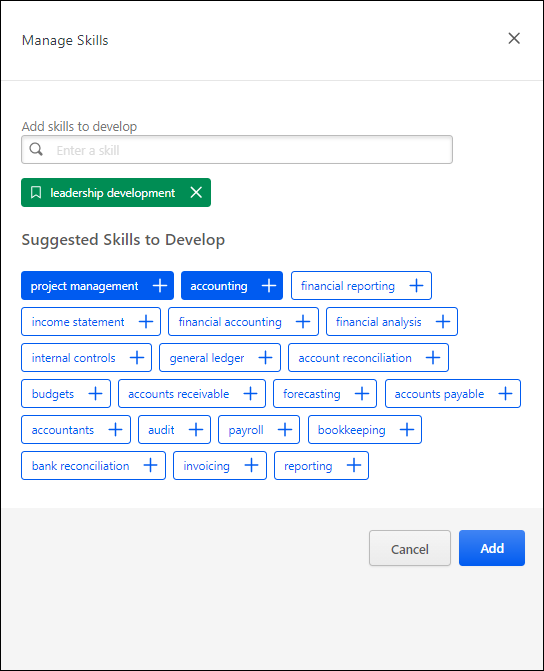The Skills Profile page enables users to view and manage skills they have, skills they want to develop, and skills they do not want to develop.
Users can add skills to any of the sections by selecting the Add Skill icon ![]() in the upper-right corner of the appropriate section. This opens the Manage Skills flyout.
in the upper-right corner of the appropriate section. This opens the Manage Skills flyout.
To select a skill, you may select one of the listed skills or search for a skill that is not listed. When you select a skill, it is displayed below the search field. You may remove a skill by selecting the X next to the skill.
After selecting one or more skills, select the button. The selected skills are added to your Skills Profile.
When you add a skill to your Skills Profile, then any skills that are linked as similar are suggested in the Skills You Might Have section of the Skills Profile. For example, if Business Strategy is linked to Business Development as a similar skill, and you indicate that you have the Business Strategy skill, then Business Development will be suggested to you as a skill that you might have.
| PERMISSION NAME | PERMISSION DESCRIPTION | CATEGORY |
| Capabilities - Skills Profile - View |
Grants the ability to view an employee Skills Profile. Users with this permission may view the Skills Profile for anyone in the organization. However, individual ratings have privacy settings that control visibility within the Skills Profile. This permission cannot be constrained. This is an end user permission. |
Core Administration |