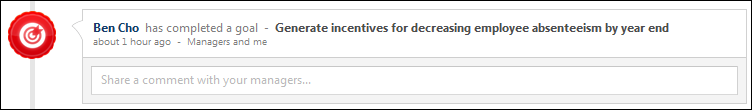A goal can only appear on a user's Feedback page once. If a user completes a goal, changes the goal to In Progress and then completes the goal again, the goal will not appear on the Feedback page again.
To access the Feedback homepage, go to . Then, click the Feedback tab. Note: The location of this link is configurable by your system administrator