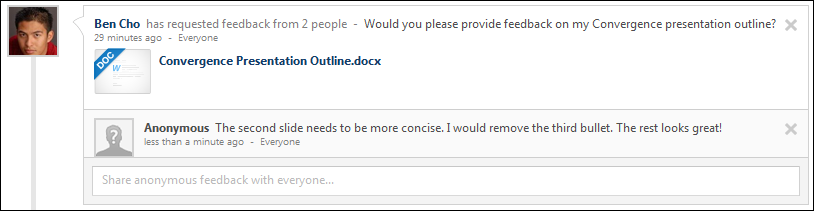When requesting feedback from three or more people, you have the option to ask for anonymous feedback responses by checking the Ask for anonymous feedback responses option. This option is only available if at least three feedback providers have been selected. This helps to ensure that any feedback that is provided is truly anonymous.
When feedback is anonymous, the user who is requesting the feedback will not be able to see the names or photos of the users who provide feedback, but they will be able to see the content of the feedback.
When feedback is not anonymous, the user who is requesting the feedback can see the names and photos of the users who provide feedback.
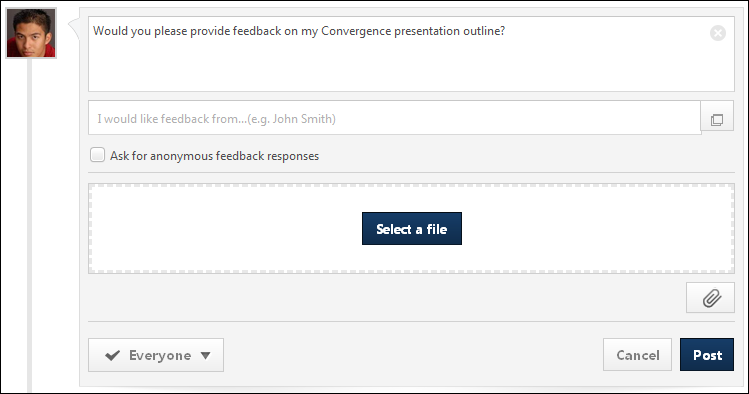
The following is an example of how anonymous feedback appears to the user who requests feedback.