When a user requests feedback or posts feedback, they have the option to attach a file to the post or request. This can be done to provide reference material for your feedback post or feedback request. See the Attachment Restrictions section below for information on attachment restrictions.
To access another user's Universal Profile - Bio page, select the user's photograph from any Universal Profile or Global Search page. From there, you can access the user's Feedback page by clicking the Feedback tab.
Attachment Restrictions
The following attachment restrictions apply:
- You can attach up to three attachments per post.
- The maximum file size is 20 MB.
- The attachment file name cannot exceed 50 characters.
- You cannot upload executable files.
You can attach the following file types to feedback:
Attach a File
Select one of the following options to attach a file:
- To attach a file to a post or request, click the button
 . The Attachment area expands.
. The Attachment area expands.
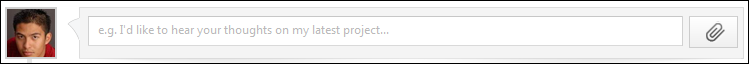
- Drag and drop a file into the Attachment area. Note: The drag-and-drop functionality is not supported by Internet Explorer browsers.
- Click the button and select a file from your computer.
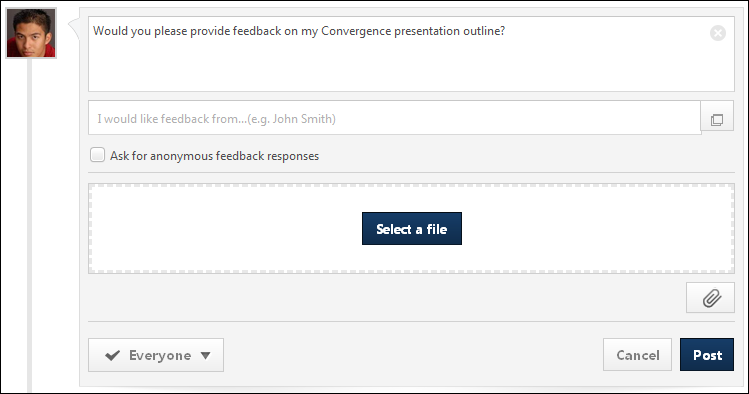
After the file has loaded, the attachment appears below the comment box.
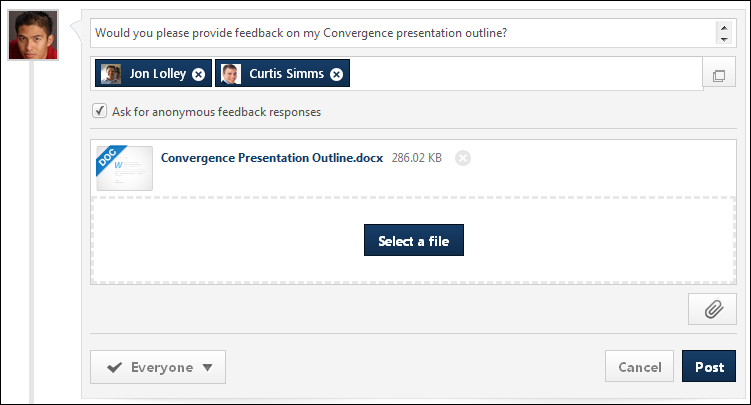
Post/Cancel
Click Post to add the attachments to the feedback.
Click the Cancel icon to the right of the attachment name to delete an attachment.