Career Center - Search Other Positions Tab
Position searching is functionality that allows you to search for other positions in the organization, some of which may or may not have open jobs. You can search for positions across the entire organization and view the profile of a position, as well as see how well you match up against the position profile.
Note: This functionality is only available for portals that have enabled both Succession and Recruiting.
To access the Search Other Positions page, go to
| PERMISSION NAME | PERMISSION DESCRIPTION | CATEGORY |
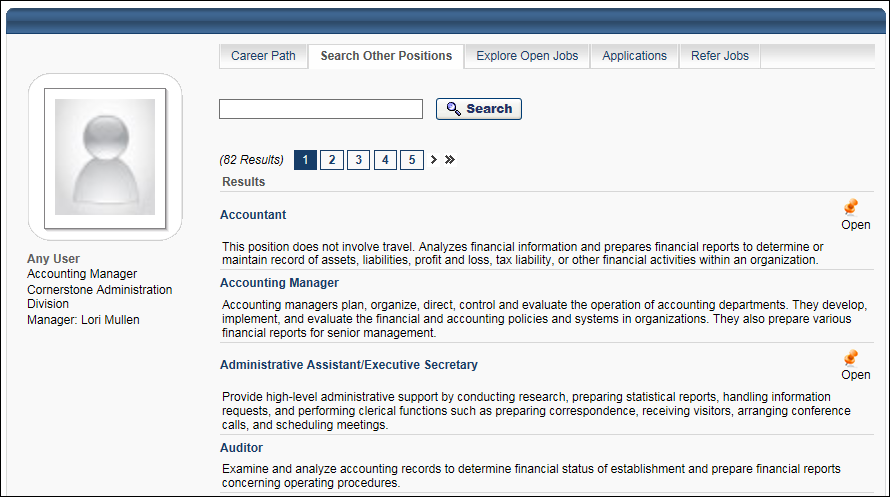
Search for Positions
To search for positions:
- Enter keywords in the search field. The keywords you enter should be position titles.
- Click . This updates the page with the search results, which are an alphabetical list of positions within your portal.
Position Information
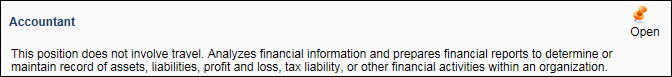
The following information displays for positions in the search results:
- Position Title - Click the title to open the details page for the position. See Career Center - Search Other Positions - Position Details.
- Position Description - This provides a description for the position, such as the overall job responsibilities.
- Open - This displays to the right of the position if there is at least one position job for the position.
Localization
When viewing the list of search results, the following information displays in the user's language, if the user's language is available. If the user's language is not available, then the fields display in the default language of the recruiter who created the job requisition.
- Display Job Title
- Job Description