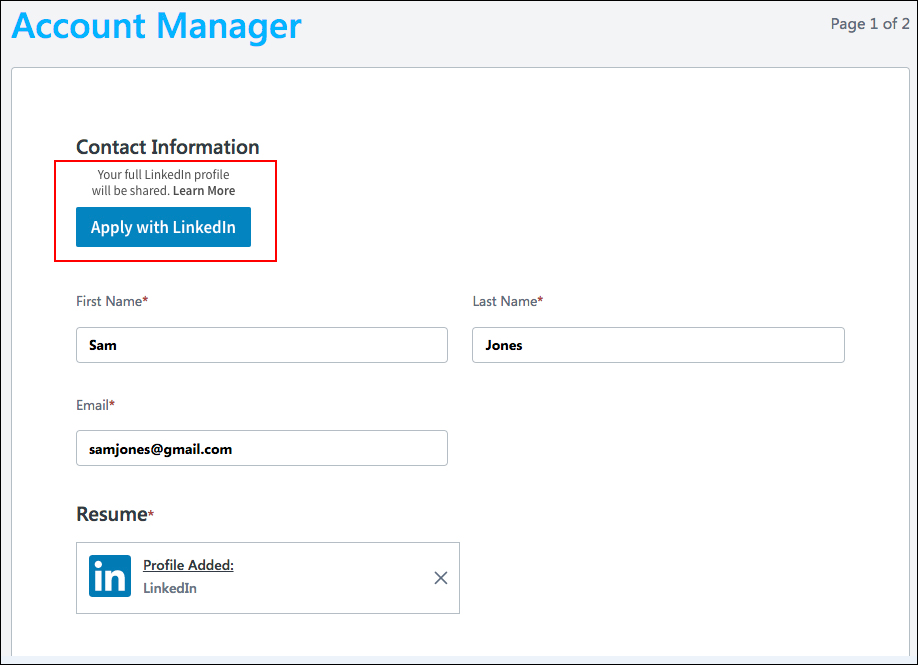For portals that have enabled the Apply with LinkedIn (with Apply Starters) integration, applicants can apply to the job using the option the Contact Information page in the application.
Once the applicant clicks button:
- A confirmation pop-up opens, asking the applicant to confirm that they would like to apply using LinkedIn.
- Click . Or, click to cancel applying with LinkedIn.
- The applicant's information from their LinkedIn profile is populated automatically. This includes contact information and resume details.
- Applicants can review and revise their pre-populated information.
When the Apply with LinkedIn application data is loaded from LinkedIn successfully, a notification appears to let the applicant know that the data fields updated successfully.