Skills Matrix - Request Role
Use the Request Role page to request a role in the Skills Matrix. Note: A user can only request a role for which the user is within the availability.
To request a role, go to
| PERMISSION NAME | PERMISSION DESCRIPTION | CATEGORY |
| Request Roles | Grants ability to request a role from the Skills Matrix. Users can only request roles for which they are within the availability. This permission cannot be constrained. This is an end user permission. | Performance |
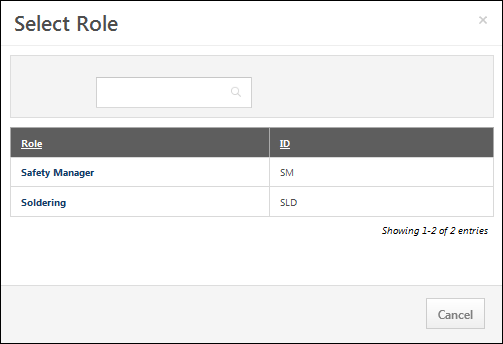
To request a role:
- Select the Request Role option from the Options drop-down menu. The Select Role pop-up opens.
- Select a role. You can only select roles for which the user has availability. The Request Roles page opens and displays the title and description of the role.
- Select one of the following options:
- To request the role, click the button. The user is assigned the selected role and is redirected to the Skills Matrix.If the user has already requested the role, this is indicated by a note below the role description.
- To cancel the request, click the button to return to the Skills Matrix.