You can view selected peer reviewers were selected and who selected them.
Note: This functionality is only available for organizations using the redesigned performance reviews.
To view which peer reviewers were selected and who selected them, click the View Peer Selectors option from the Options drop-down. This opens the Peer Reviewer Selection pop-up.
| PERMISSION NAME | PERMISSION DESCRIPTION | CATEGORY |
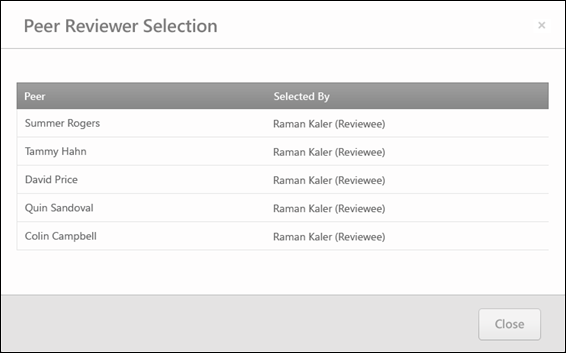
This option:
- Only appears for managers, indirect managers, and custom relationships. This link is not available for peers, a reviewee's subordinates, and reviewees.
- Only appears if the review contains peer group review steps that are configured so that peers are selected by other reviewers.
If a reviewer is selected, the Peer Reviewer Selection pop-up displays the name of any peer reviewer that has been selected for the reviewee.
- Peer - This column displays the selected peers.
- Selected By - This column displays the user that selected the corresponding peer. The reviewer selector's role is displayed in parenthesis to the right of their name.