The Off Cycle Summary option displays a summary of the reviewee's off-cycle tasks in order to inform the reviewer of off-cycle review results throughout the review period. The Off-Cycle Summary option is only available to the reviewee, manager, indirect manager, and custom relationships. The section does not appear to peers or direct reports.
To view the reviewee's off-cycle summary, open the performance review and click the Off Cycle Summary option from the Options drop-down. This opens the Off Cycle Summary pop-up. This option is only available if it is enabled by the administrator when configuring the performance review task.
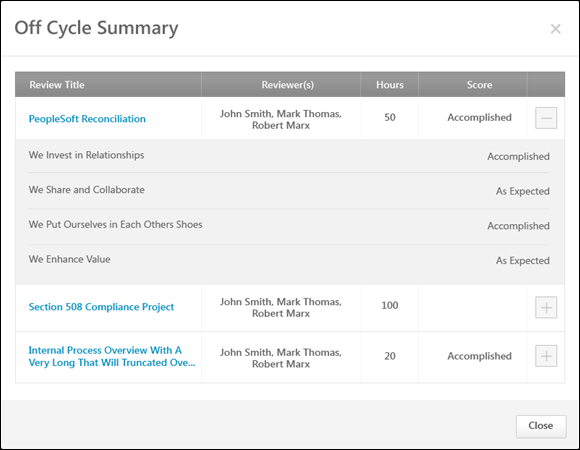
Off-Cycle Summary Table
The Off-Cycle Summary table includes the information about off-cycle tasks that were selected by the administrator. Only completed tasks are included and the tasks appear in chronological order by completion date. The following information for each off-cycle review task is displayed:
- Review Title - Title of the off-cycle review task. Click the title to open a printable version of the completed off-cycle review.
- Reviewers - Names of each reviewer in alphabetical order by last name. If no reviewer names are included by the administrator, then this column does not appear.
- Custom Fields - After the reviewers and before the review score, custom fields may appear. The custom fields are displayed in alphabetical order by field name. If a custom field is not defined for the reviewee, the field is left blank, and if no data exists for all instances of the custom field, the custom field column does not appear.
- Score - If enabled by the administrator, displays the overall review score. The format of the score matches the format of the task configuration. The review score visibility settings are maintained in this table, so if certain reviewers cannot view the score, then it is not displayed.
- Section Title and Score - If enabled by the administrator, each off-cycle review task can be expanded by clicking the expand icon
 to the right of the Score column. When the review task is expanded, each ratable section within the review is displayed along with the section score. Only Goal Rating, Competency, and Question List sections are displayed. Sign Off and Goal Planning sections are not included. The review score visibility settings are maintained in this table, so if certain reviewers cannot view the score, then it is not displayed.
to the right of the Score column. When the review task is expanded, each ratable section within the review is displayed along with the section score. Only Goal Rating, Competency, and Question List sections are displayed. Sign Off and Goal Planning sections are not included. The review score visibility settings are maintained in this table, so if certain reviewers cannot view the score, then it is not displayed.