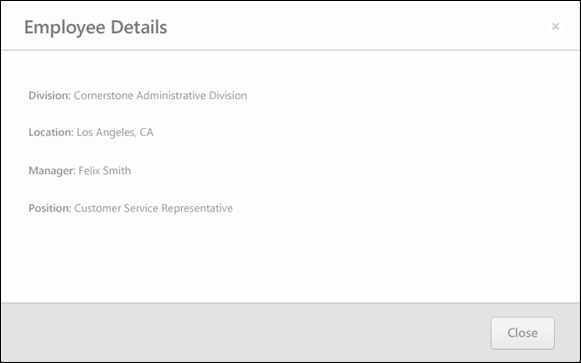The Employee Details option lets you view details about the reviewee.
To view details about the reviewee, open the performance review and click the Employee Details option from the Options drop-down. This opens the Employee Details pop-up. This option is only available if the administrator has configured additional employee information to be displayed. Additionally, the administrator can configure which information is displayed when creating the performance review task.