For off-cycle reviews, a dynamically selected reviewer (manager, indirect manager, custom relationship, or specific user) can decline to complete a review if they feel they are not the most appropriate person to complete the review. Note: This option is only available for off-cycle reviews.
- Only dynamically selected reviewers who are selected by a reviewer selector can decline a review.
- Peers and subordinates cannot decline a review.
- Reviewers who are reviewer selectors cannot decline a review.
The ability to decline a review is only available before the reviewer submits their first step. Once they submit their first step, the Decline Review option is removed.
To decline a performance review, open the appropriate performance review.
| EMAIL NAME | EMAIL DESCRIPTION | ACTION TYPE |
| Performance Review Reviewer Declined |
This email is triggered when a reviewer declines a review. The available recipients are Reviewee, Reviewer (the declining reviewer), and Review Selector (the user that selects the reviewers. |
Performance Management |
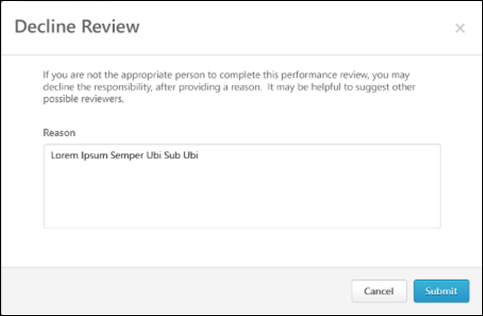
Decline a Review
Note: The button is only available for an off-cycle performance review task if the administrator has enabled the feature when creating the review task.
To decline a review:
- In the Reason field, enter the reason why you are declining the review. This field is required, and the character limit is 500.
- Click . The declined reviewer's reason for declining is added to the review task discussion as a public comment.
When the review is declined, the reviewer selector is notified. A Reviewer Selection task is generated in the reviewer selector's My Assigned Reviews page and in the My Tasks widget on the Welcome page. An email notification is also triggered if the Performance Review Reviewer Declined email is enabled. The reviewer selector must then open the review task and select a new reviewer.