You can select a rating for a performance review from a rating drop-down or a star rating scale, based on the performance review configuration.
Drop-down Menu

To select a rating from the drop-down menu, click the drop-down menu and select the appropriate rating.
Star Rating

- To select a star rating, click the appropriate number of stars. Reviewers can hover over a star to view the rating description.
- If a reviewee is too new to rate, select the Too new to rate option below the star rating.
- To reset the rating, click the Reset icon to the right of the stars. This removes the selected rating.
Rating Scale Information
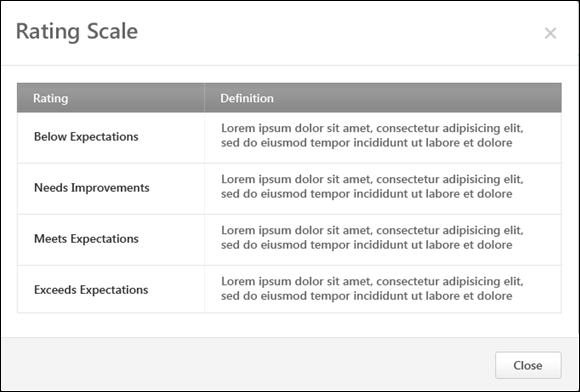
To view the rating definitions, click the Question Mark icon ![]() to the right of the rating scale. This opens the Rating Scale pop-up, which displays the ratings and their definitions. Note: The ratings and their definitions are configured by the administrator.
to the right of the rating scale. This opens the Rating Scale pop-up, which displays the ratings and their definitions. Note: The ratings and their definitions are configured by the administrator.