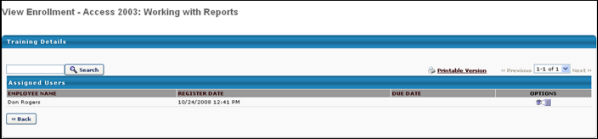This page allows the user to view the names of users to whom they have assigned pre-purchased training. The user can print a list of the names of users who are assigned the training, view the assignment date and the date that the user registered for the training, as well as a due date if one was given.
To access the Training Enrollments page, go to . Then, click the button.
In the Options column for the associated training item, click the View Enrollments ![]() option. The following information displays:
option. The following information displays:
- Registered Date - This displays the registered date or assignment date, since the user is automatically registered when the training was assigned.
- Due Date - This displays the due date, if applicable.
- Options - Click the View Training Progress icon to view detailed training progress.