When a Plan Contributor (Manager) is removed from the Plan Contributor (Manager) role, any training plan needs that they have identified are stored and are visible on the On-Hold Training Needs page.
- If the Training Plan is expired before the contributor is removed, then the training needs are not stored and they are not visible on the On-Hold Training Needs page.
When a user moves into a Plan Contributor (Manager) role in which a previous Plan Contributor (Manager) had identified training needs, the new plan contributor inherits the previous Plan Contributor's training need information. This enables the new Plan Contributor (Manager) to continue completing the training plan without needing to redo the previous Plan Contributor's efforts.
Inherited Information
All training plan information is inherited by the new Plan Contributor, including the following information:
- User or Organizational Unit (OU) Name
- Estimated Users
- Approval Status
- Denial Comments
- Custom Field Data
If the new Plan Contributor (Manager) already has existing training needs, then the newly inherited users and their training needs are automatically added to the existing training plan. The total costs and hours are automatically updated to include the inherited training needs.
User Moves to New Training Plan
If a user within a training plan moves into a new OU that is not included in the Training Plan Availability, then any training needs that have been identified for the user are deleted and cannot be restored. For example, if a user moves to a new position for which training needs are not planned or are planned in a separate training plan, then the user's existing training needs are deleted and they are not transferred to another training plan.
When a new user is created in the system and is automatically added to an existing training plan, the user is not added to any existing training needs. However, the plan contributor can choose to add the new user to existing or new training needs.
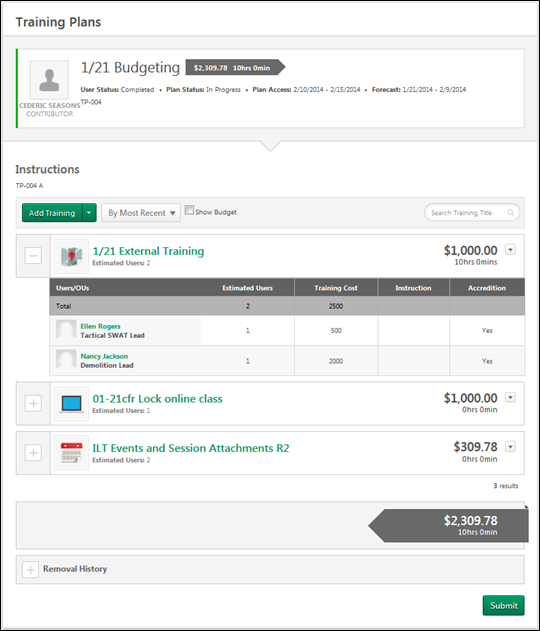
On-hold Training Needs Considerations
- If a user is deactivated, all of their training plan needs are deleted. If a user is deleted and added again, the needs are deleted and cannot be restored.
- The custom fields always save the value from the previous Plan Contributor (Manager).
- After the Plan Expiration date, the on-hold training needs are no longer restored. The page is accessible and non-modifiable.
Restoring Considerations
- The new Plan Contributor (Manager) should initially exist in the Training Plan/Plan Contributor Segment to be able to receive the on-hold needs.
- OUs needs are not restored. This requires manual action from the Training Plan Administrator.
- After the Plan Expiration date, no automatic movements occur anymore.
- The Training Hours and Costs are always updated with the new Plan Contributor (Manager) LO details availability (including currency).
- The OU's default number of users is not recalculated after new users have been added to new Plan Contributors (Managers). This is only applicable if planning for OUs.