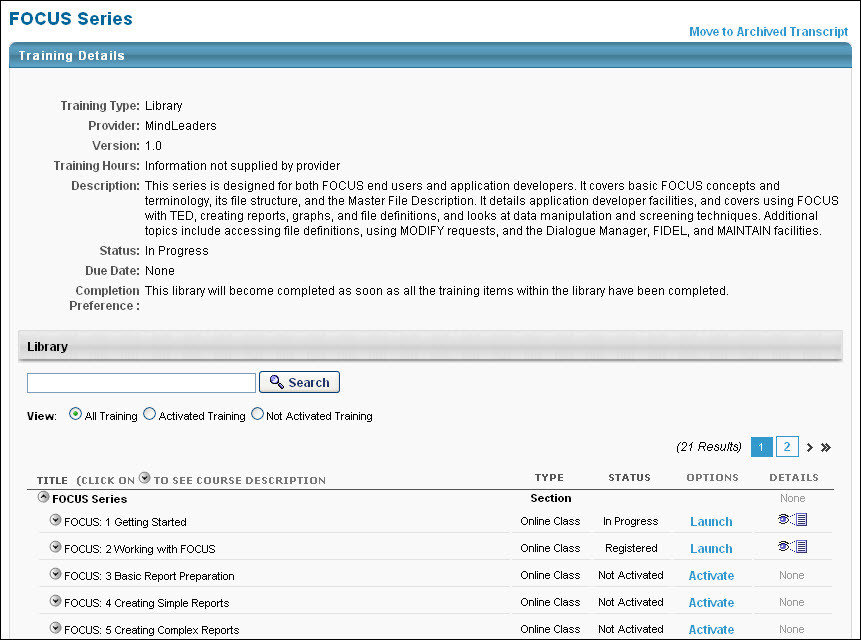Library - Manage
The Library training type will be deprecated with the November 2022 release!
A library is a collection of online courses. A user can manage a library assigned to them via their transcript.
| PERMISSION NAME | PERMISSION DESCRIPTION | CATEGORY |
To search for a specific item in the library, enter key words in the Search field, and click the button.
- View the Search results and locate the appropriate training within the library.
- Click the Expand icon
 to see the course description.
to see the course description.
The following options may be available in the Options column:
- Activate - Click to activate a specific training course in the library. Note: If a training item within a library is already activated outside the library, the Activate link does not work. If you experience the Activate link not working within a library, search for the training item on your transcript and access it directly.
- Register - Click to register for the course in the library.
- Launch - Click to launch the course within the library.