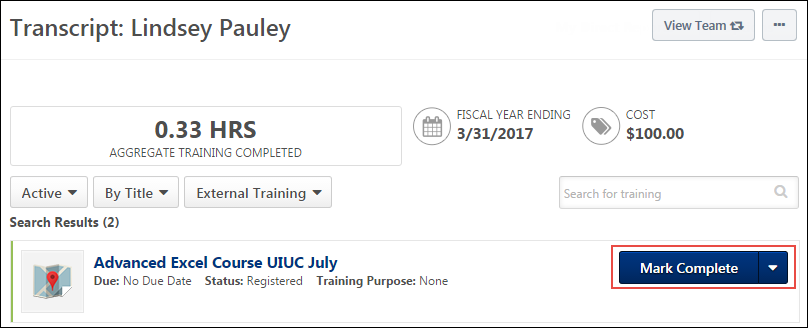To mark an external training item complete, go to .
Once the external training is approved and the external training date has passed, a Mark Complete option is available for the external training. Select the Mark Complete option for the external training.
If the Grade and Submitted Paperwork options are enabled by the administrator, you are prompted to provide responses for these fields on a separate page after the external training is marked complete.
- Grade - If applicable, Enter the grade that was earned for this external training, up to 100 characters.
- Submitted Paperwork - Select whether or not paperwork has been submitted for the external training.
If external training required completion approval by your approver, status will be Pending Completion Approval until your manager or approver approves completion. Upon approval, the training status will be Completed.