The Confirm step is the fourth and final step of the SF-182 request process, and allows the user to review the request for accuracy and submit the request.
Review the information entered on each step and click . This triggers the SF-182 Form Submitted email, if enabled. Once submitted, the SF-182 request is added to your transcript. If the form requires approval, the status of the form is Pending Approval <Current Approval Step>. Note: The approval step is dependent upon the current step in the approval process.
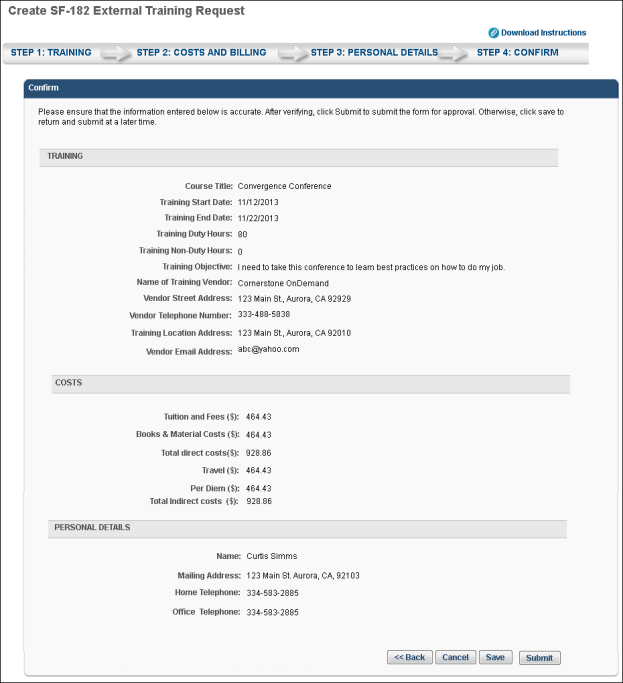
- Click to go to Step 3.
- Click to cancel the form.
- Click to save the form without submitting it. Note: The Course Title field must be completed before you can save the form.