Course Troubleshooting Guide
Common Bugs
In most cases, the root cause for content defects is course file-related issues. The first step is to test your courses in SCORM Cloud in Frameset mode, using the Rustici website, to ensure your course functions as expected. This is an industry standard online course testing platform available to everyone that emulates a LMS.
Click here to visit the Rustici website and learn how to test your course using SCORM Cloud.
The following types of issues may be prevented by testing your course in SCORM Cloud prior to publishing it within the Cornerstone LMS:
- Content issues affecting user experience
- Administrator is not familiar with LMS/SCORM guidelines and practices
Course Completion Issues
Most course completion issues (where a user believes they have completed the course but the course is not showing as "Completed" on their transcript) arise from the course being architected or published out of the authoring tool incorrectly. Since there are so many different authoring tools available commercially, troubleshooting this particular issue can be problematic. However, there are a few rules of thumb that clients can follow to avoid this issue:
- LMS Reporting - When publishing a course from the authoring tool, many tools provide a choice of “reporting status” to the LMS. For example, a course building tool may provide options for LMS reporting, such as “Passed/Incomplete,” “Passed/Failed," "Completed/Incomplete," and “Completed/Failed.” We have found that options which include the terms "Passed" and "Failed" could introduce completion issues on users' transcripts, so in this instance we recommend the use of the "Passed/Incomplete" option.
- Course Architecture - There will be cases where the authoring tool being used doesn’t provide insight into when exactly course/LMS communication will occur. With tools like Articulate Presenter, Articulate Storyline, Adobe Presenter, and other rapid development tools, the black-box nature of the tool does not give visibility into the LMS calls that are triggered from the course. In these situations, organizations need to be careful to build the course in such a way as to ensure these communications take place. Since doing this is so dependent on the course structure and tool used, there isn’t a standard way of implementing proper communication. However, we can provide the following guidance:
- Test the course using SCORM Cloud in Frameset mode to ensure your course functions as expected. Click here to visit the SCORM website and learn how to test your course using SCORM Cloud.
- Always provide a way for the user to easily exit the course. This is usually implemented in the form of an button or link that's always available in the course shell.
- Ensure that any actions or triggers on the current page in the course occur when the user exits the course. For example, if you've built a page in the course that takes user input which subsequently gets stored in the LMS, you want to make sure you provide a mechanism, such as a "Next Page" action or a suspend call to the LMS, that reads that data before the course is exited.
- Ensure you are marking the correct method for tracking progress and completion in the course reporting and tracking options. Whether using a number or percentage of slides viewed or using the results of a quiz within the course, make it clear to your users what is expected from them to complete the course.
Note: The below image is an example of some tracking options, but your tool's options may be different depending on the tool and the version being used. Be sure to review the documentation and support provided by your tool's vendor.
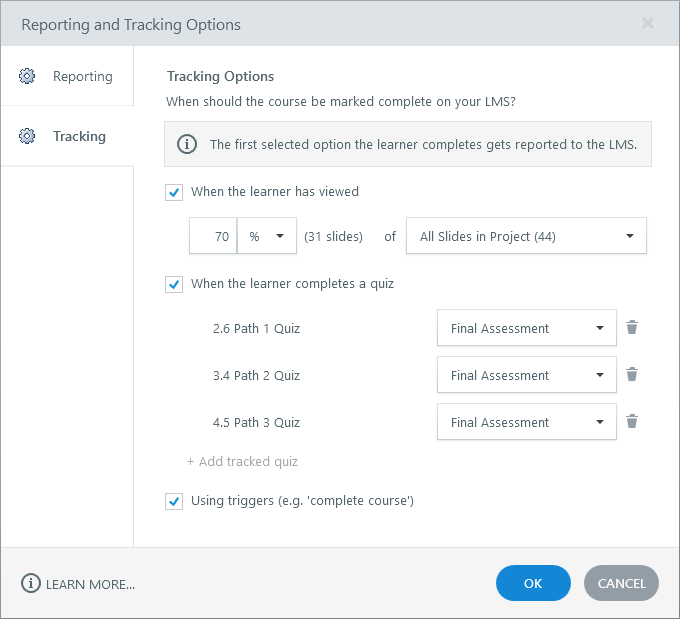
- Completion Criteria - Even if a course is built correctly, the course still relies on the user to interact with it properly in order for the course to be completed and for the completion to be passed to the LMS and register on the user's transcript. It is important that users are aware of what they need to do to complete the course. For example, if there is a minimum amount of time that the user must spend viewing each slide or a minimum quiz score that must be obtained in order to complete the course, then the user should be aware of these criteria. Otherwise, the user may think there is an issue with the course and contact their manager or system administrator.
- Leverage Your Tool's Support - The information provided in this guide includes general guidelines. For the most up-to-date information related to your tool, please leverage the documentation and support provided by your content authoring tool's vendor. This will provide you with information that is specific to the tool and version that you are using. Some examples of course authoring tool vendors include Articulate, Adobe, Lectora, and Captivate.
Additional Resources
How Cornerstone Learning Handles Completion and Success Statuses Sent from Courses