When a user navigates to the Learner Home page for the first time, the Learner Home displays an introduction banner above the various carousels. This banner includes a welcome message and a prompt to add subjects to their profile.
To access the Learner Home page, go to .
| PERMISSION NAME | PERMISSION DESCRIPTION | CATEGORY |
| Learner Home | Grants access to the Learner Home and the Learning Search page. This is an end user permission. This permission cannot be constrained. | Learning |
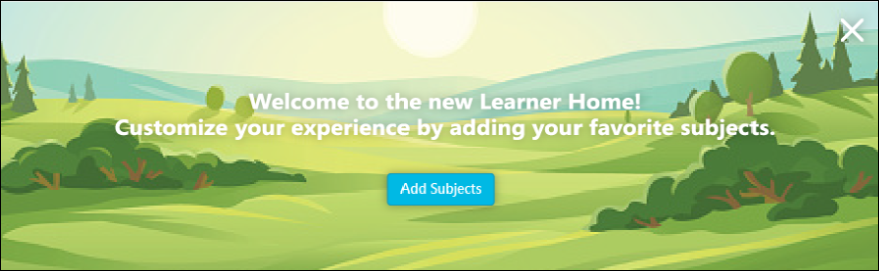
Introduction Banner
The introduction banner includes the following:
- Text - The introduction banner reads, "Welcome to the new Learner Home! Customize your experience by adding your favorite subjects."
- button - Clicking this button causes the Your Subjects flyout to open, allowing the user to add subjects to their profile.
The Introduction Banner displays either until the user selects a subject or until they dismiss the banner by clicking the ‘X’ in the upper right corner of the banner.
- Note: The introduction banner is not configurable.
- Note: Any custom banner configured by the administrator only appears on the Learner Home page after the user either adds subjects or dismisses the introduction banner. The introduction banner and the custom banners configured by the administrator via Learner Home Preferences never display on the Learner Home at the same time.