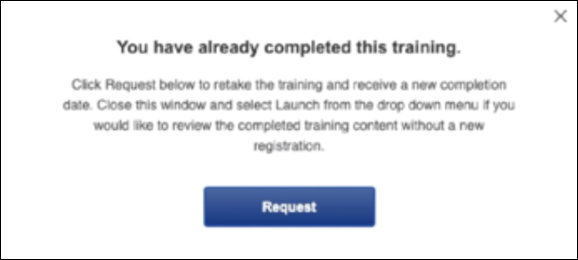Learning Details - Training with Recurrence
If a training item has recurrence enabled, users can request a training item they have already completed to receive a second assignment and completion date.
If a user has already completed a training item that allows recurrence, Request displays as the primary action for that training item on the Learning details page, allowing the user to request the training again to receive a second assignment of the item and complete it again. The Launch option is available for completed training in the Options drop-down menu. Note: This behavior only applies when the learner is viewing the version of the training that they have completed. If the training has been versioned, the updated behavior will not apply. The learner is still able to request the new version, but the training is available in the Options drop-down.
Request New Instance of Completed Training
When a user has completed a training item that allows recurrence, they can request it again and complete a new instance of it by selecting the Request option available for the training on the Learning Details page.
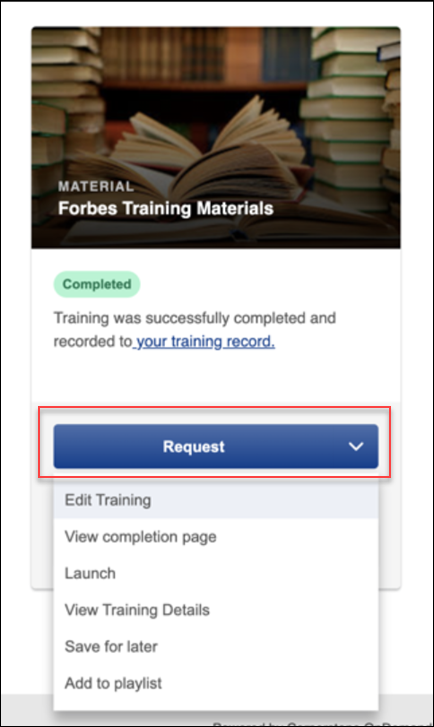
Selecting the Request option opens a pop-up window which alerts the user that they are about to begin a new assignment of the training item. The user must confirm this action by clicking the button in the pop-up, in order to complete the request for a new instance of the training. The pop-up also informs the user that if they only want to review the training they have already completed, they can do so by selecting the Launch option from the Options drop-down on the Learning Details page instead.