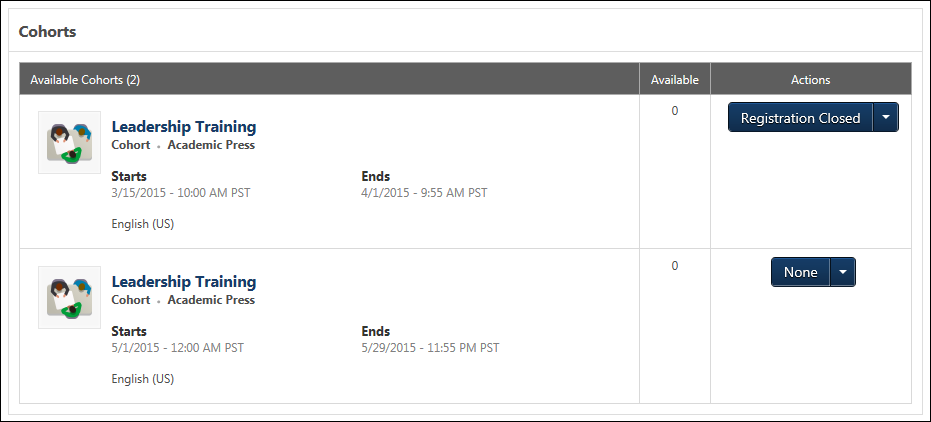When viewing the Learning Details page for a program, the Cohorts section enables users to view the program's active cohorts.
Cohort Details
For each of the program's active cohorts, the following information is displayed:
- Cohort Name - The user can click the cohort name to view the Learning Details page for the cohort.
- Type
- Cohort Provider
- Cohort Duration
- Cohort Start Date and Time
- Cohort End Date and Time
- Cohort Languages
- Available - This displays the number of available seats for the cohort.
Actions
The following actions may be available in the split button drop-down menu in the Actions column:
- Request
- Assign - This action is only available to managers with direct reports.
- Registration Closed - This is displayed when the registration deadline has passed. This cohort cannot be requested or assigned.
- Requested - This is displayed when the cohort has already been requested.

Click the left side of the drop-down to perform the displayed action. Or, click the drop-down arrow to select a secondary action. By default, the Action drop-down displays the primary action for the session.
When no actions are available to the user for the cohort, "None" displays in the Cohorts table.