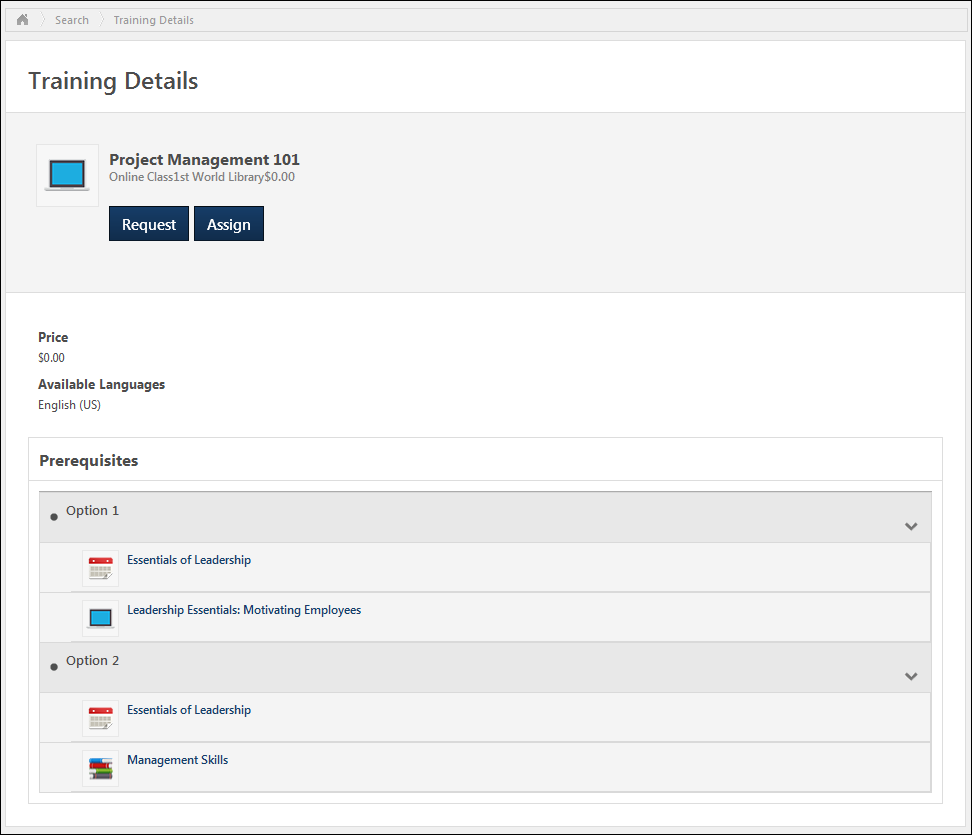The Prerequisites section displays in the Details tab for learning items that have associated prerequisites. If no prerequisites are configured for the learning item, this section does not display.
To access the details for a learning item, click the Details tab on the Learning Details page. If ratings and reviews are not available for the learning item, then no tabs are available and the learning details are displayed below the course description.
Each prerequisite option is expanded by default, and can be collapsed by clicking the down arrow icon ![]() .
.
The prerequisite training title is a link. Users can click the link to view the Learning Details page for the prerequisite. If only one option is available, then the Option label does not display, and only the prerequisite learning items are displayed.