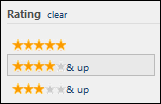Using the Rating filter, users are able to filter training items by rating. Note: This filter is not available if course ratings and reviews are not enabled for a portal. When a filter is selected, the training results are filtered to only display available training items with the selected rating or higher. By default, the Rating filter displays only the ratings that are associated with training the user has permission to view. The following filters are available:
- Five stars
- Four stars and up
- Three stars and up
Clear Rating Filter Selection
When a rating filter is selected, then only training items that have a matching rating are displayed. To clear the rating filter, click the clear link to the right of the Rating heading. This updates the Browse for Training page with the Rating filter removed.