For certain areas of the system, the Select User pop-up is updated to the new user interface (UI).
The Select User pop-up is used to select a single user. The following functionality is available for the pop-up:
- Click a single user to select the user.
- Search for users by name, position, division, location, or manager's name.
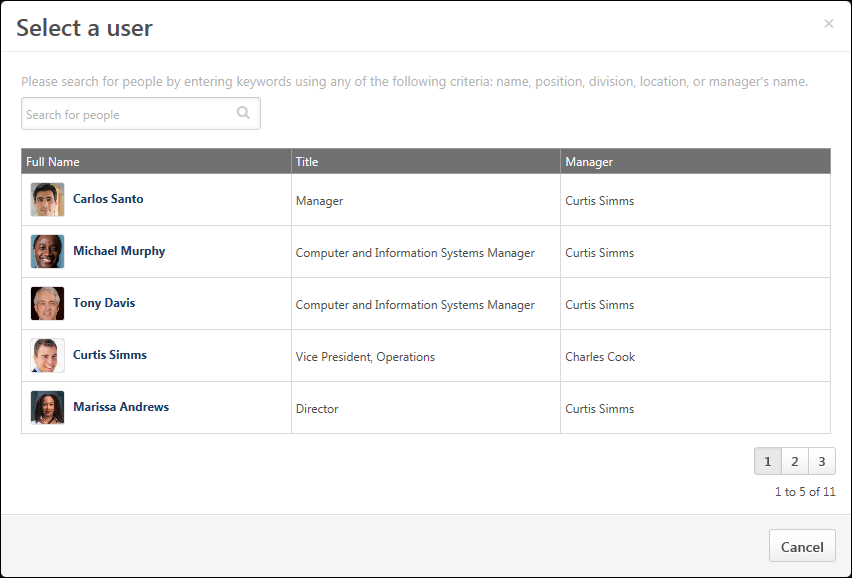
User Search
Users can be searched by name, position, division, location, or manager's name.
To search within all available users, enter one or more search terms in the field and click the button. The available users that match the criteria are displayed.
Select User
To select a user, click the user's name. The pop-up automatically closes when a user is selected.
Pagination
If more than 5 results are available in the Results table, then pagination options appear in the lower-right corner of the Results table.
- Click a specific page number to go directly to that page.
- To move one page forward or backward, click the right or left arrow icon.
- To move to the first or last page, click the double left or double right arrow icon.
Close Pop-up
To close the pop-up, either click the X icon in the upper-right corner of the pop-up or click the button in the lower-right corner of the pop-up.