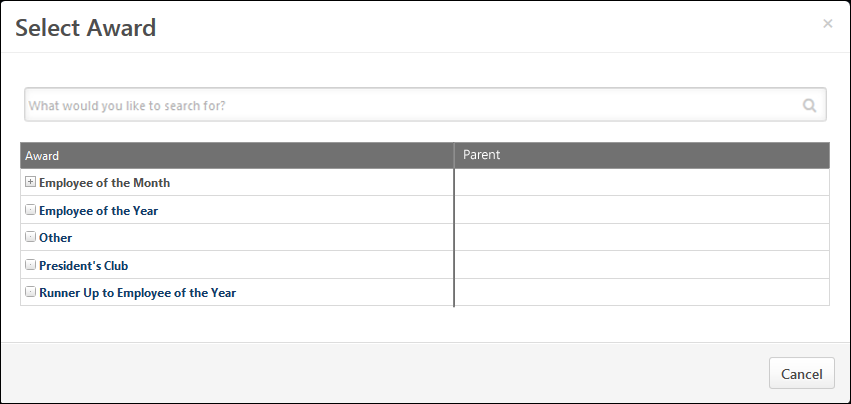The Select Attribute pop-up displays all active predefined attributes in alphabetical order. Users can click an attribute to select the attribute.
The top of the pop-up contains a Search field that enables users to search for a specific attribute. When the magnifying glass icon ![]() is clicked, the pop-up only displays active attributes that match the search query.
is clicked, the pop-up only displays active attributes that match the search query.
An attribute is considered a parent attribute if it has one or more attributes below it in the attribute hierarchy. If an attribute is a parent attribute, a plus icon ![]() appears to the left of the attribute name. When the plus icon is clicked, the pop-up is refreshed to only display the parent attribute's child attributes.
appears to the left of the attribute name. When the plus icon is clicked, the pop-up is refreshed to only display the parent attribute's child attributes.
The attribute display contains a Parent column, which displays the parent attribute if the attribute on the left is a child attribute.