My Account - Preferences - Payment Methods - Manage Billing Information
The Billing Information section enables users to manage their credit card information for training purchases. This section is only available if enabled by the administrator.
Entering billing information allows users to store credit card information to allow faster checkout and enable users to utilize recurring billing and subscription renewals for learning objects. Note: If you intend to utilize the curriculum subscription functionality with auto-renewal, you must establish a billing profile.
Credit card information is hosted by CyberSource to ensure the information is stored securely. Also, the CVV code is not stored in the billing profile, so it must be entered each time to ensure you are the credit card owner.
Only one credit card can be stored for each user.
To access My Account:
- Select the Settings icon
 in the screen's upper-right corner and select the My Account link.
in the screen's upper-right corner and select the My Account link. - Select the Navigation icon in the screen's upper-right corner and select the My Account link.
The tab name may appear differently in your portal, depending on the display name configured by the administrator in My Account Preferences.
| PERMISSION NAME | PERMISSION DESCRIPTION | CATEGORY |
| My Account - Manage | Allow users to view and modify their preferences on the My Account screen. The user must have this permission to access My Account. This permission cannot be constrained. This is an end user permission. | Core |
| Tax Exemption - User Edit | Grants ability to edit Tax Exemption and Exemption Certificate for users on their Payment Methods in My Account. This permission cannot be constrained. | eCommerce |
| Tax Exemption - View | Grants ability to view Tax Exemption and Exemption Certificate for users on their Payment Methods in My Account. This permission cannot be constrained. | eCommerce |
| Tax Override - View | Grants ability to view the Override value for users on their Payment Methods in My Account. This permission cannot be constrained. | eCommerce |
| VAT Number - User Edit | Grants ability to add and edit the VAT number for users on their Payment Methods in My Account. This permission cannot be constrained. | eCommerce |
| VAT Number - View | Grants ability to view the VAT number for users on their Payment Methods in My Account. This permission cannot be constrained. | eCommerce |
Edit Billing Information
By default, the information displays as read-only. The fields can be edited by selecting the down arrow  in the upper-right corner of the section to open the options drop-down. Select the Edit option in the drop-down. This enables all fields in the section to be editable.
in the upper-right corner of the section to open the options drop-down. Select the Edit option in the drop-down. This enables all fields in the section to be editable.
After editing the information, select the button.
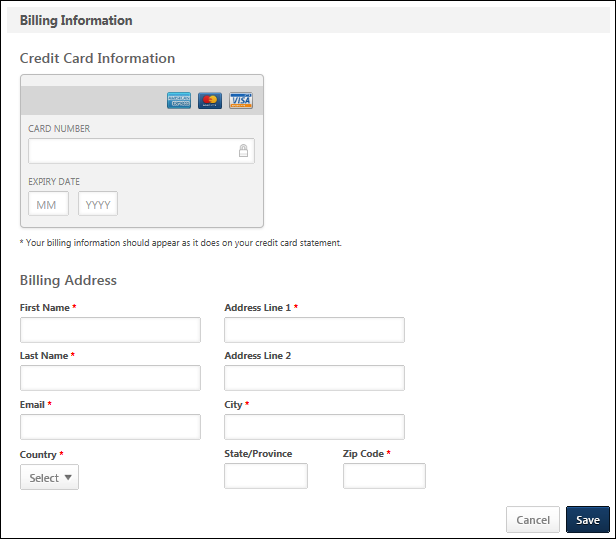
Delete Billing Information
To delete all values in the section, select the Delete option in the options drop-down. This opens a confirmation pop-up. Select to delete all information in the section. Or, select to cancel the delete action.
When billing information is deleted, all information is removed and cannot be recovered. You will then have to enter new profile information in order to utilize the billing profile features such as recurring billing and subscription renewals for learning objects. You can delete the value in an individual field by using the Edit option.