Connection requests can be accepted or ignored from the Pending Connections page.
The Pending Connections page can be accessed in the following ways:
- From the Welcome Page, in the Your Inbox widget, select the View connection requests link.
- From the Universal Profile - Bio - About page, in the Connections section, select the View All link. Then, click the Pending tab.
| PERMISSION NAME | PERMISSION DESCRIPTION | CATEGORY |
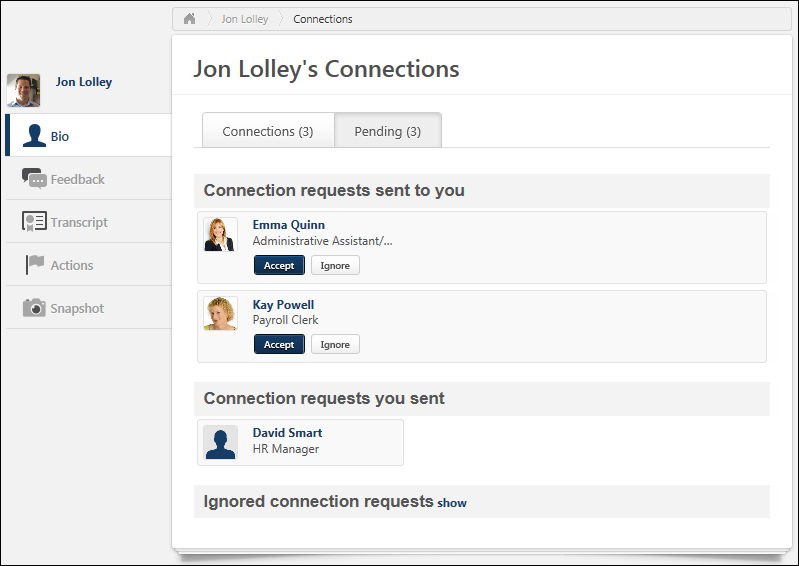
To accept or ignore a pending connection request, select the appropriate button on the user ID card of the pending connection.
- If the request is accepted, the user is added as a connection.
- If the request is ignored, the connection request is moved into the Ignored connection requests section at the bottom of the page.
An ignored connection request can be accepted. To accept an ignored connection request, select the button on the user ID card of the ignored connection.
In addition, a connection request can be accepted when viewing the Universal Profile - Bio page for a user who has sent you a connection request. If the user whose page you are viewing has sent you a connection request, but you have not yet responded, then selecting confirms the connection and you are immediately connected. Accepting a connection request from a user automatically follows the user.