An existing connection can be removed from the Connections page.
To access the Bio - About page, go to . Click the Bio tab, and then click the About subtab. Note: The location of this link is configurable by your system administrator.
To access another user's Universal Profile - Bio page, select the user's photograph from any Universal Profile or Global Search page.
In the Connections section, click the View All link.
| PERMISSION NAME | PERMISSION DESCRIPTION | CATEGORY |
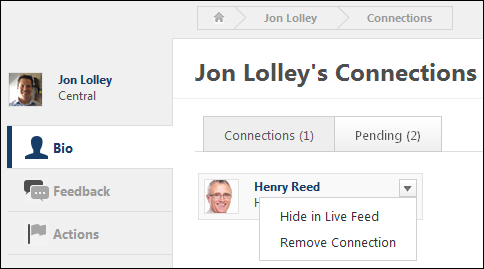
To remove an existing connection, hover the computer cursor over a user ID card. This displays a drop-down in the upper-right corner of the ID card. Select the drop-down icon and select the Remove Connection link. This immediately removes the user as a connection. No notifications are sent to either user.