Click on any of the Live Feed sub tabs to navigate to each section.
| PERMISSION NAME | PERMISSION DESCRIPTION | CATEGORY |
| Connect - View |
Enables users to access Connect live feed and profile screens. This is an end user permission. Note: This permission applies to the legacy version of Connect. |
Connect |
Updates
The Updates tab displays updates added by you and your connections. You can add your updates either from your profile page of from the Updates area. To add your own update, enter your update in the Updates field and click . You can comment on updates made by your connections, and your connections can also comment on your updates.
You can delete only your own updates in this section, and you can also remove any comment made on one of your updates.
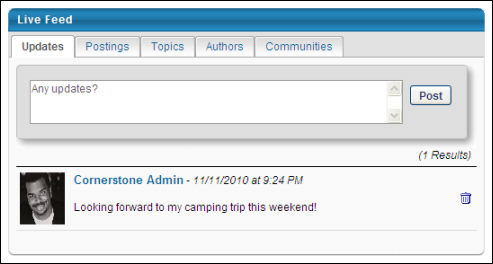
Postings
The Postings tab displays any postings made by your connection available. Users with the ability to create a posting for at least one topic have a Create New link available to them directly on the Postings section. Clicking this link creates a new posting.
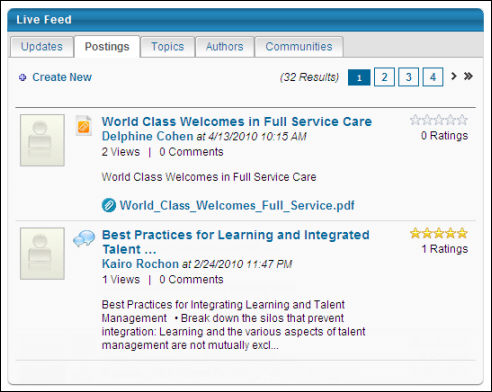
When the Create New link is selected, the Postings Type window appears (unless only one posting type is available).
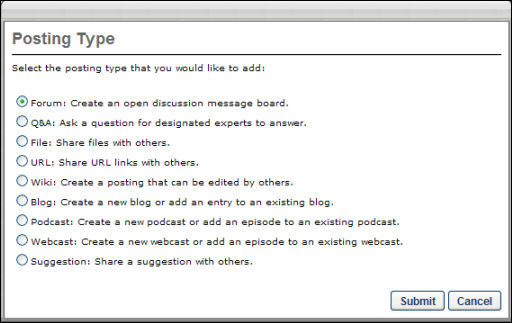
After the user selects the posting type and clicks Submit, they are taken to the Create Posting page.
From the Topic drop-down list, the user can select the topic for which they are creating a posting. Only the topics to which they are able to post are available in the drop-down list.
After the user enters all of the appropriate information for their posting, they can click Submit. This submits the posting and the posting is visible in the Postings list if it does not require approval. If the posting does require approval, it does not appear until it has been approved.
As with other postings, the posting can be found in the following places:
- Under its assigned topic
- Any community in which the topic exists
- The Postings tab of the user's profile page
- Any RSS feed for the topic or user if RSS feeds are active
Topics
Click to view topics. You can also view topics by most recent, hierarchy, or all, by changing the option in the drop-down list
Authors
Click to view the list by authors
Communities
Click to view communities. You can click the title of the Community and either Join or Leave Community if already joined.