The Members tab of a community allows users to view the community members. A user can only view a cohort community if the user is enrolled in the corresponding cohort.
To access the Members tab of a community, go to . Click the appropriate community. Then, click the Members tab.
| PERMISSION NAME | PERMISSION DESCRIPTION | CATEGORY |
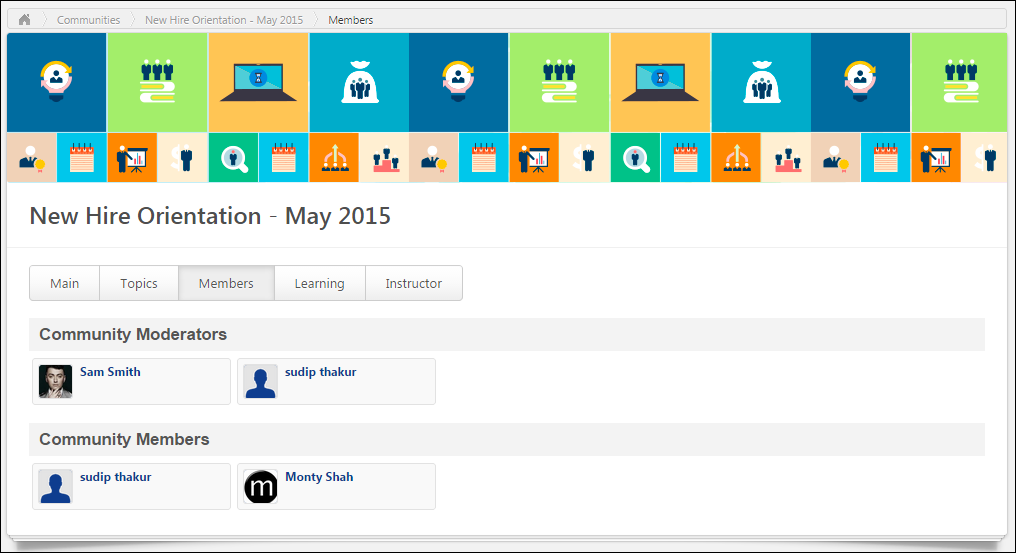
Community Tabs
The following tabs are available for the cohort community:
- Main - This tab is the landing page for the community. It displays highlighted and curated content for users.
- Topics - This tab provides access to all topics within the community.
- Members - This tab provides access to all members within the community.
- Learning - This tab allows learners who are enrolled in the cohort to view, complete, and track progress of the learning objects that must be completed as part of the cohort. This tab is opened by default when the cohort is launched from the Transcript.
- Instructor - This tab is only available to the cohort's instructors. This tab enables the cohort's instructor to view comments that have been posted to video learning objects within the cohort.
Community Moderators
This section displays all cohort owners for the cohort in the order in which they joined the cohort. Click the photograph to open the Universal Profile - Bio page for the user.
Community Members
This section displays all community members who are not community moderators in the order in which they joined the cohort. Click the photograph to open the Universal Profile - Bio page for the user.