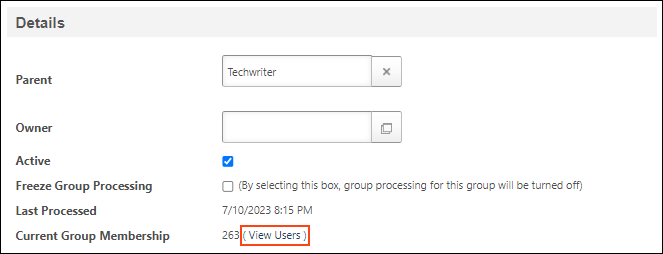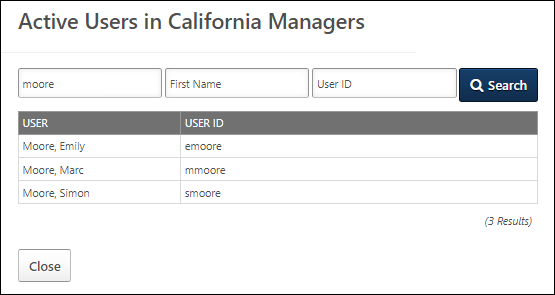View Users in a Group
When editing a group that has at least one member, administrators can view the users within the group.
Note: The Current Group Membership count and user list is only updated when the Group is processed.
To edit a Group from the Organizational Unit page, go to . Click the Manage Organizational Unit Hierarchy link. From the Select Organizational Unit drop-down list, select Group. Then, select the Edit icon in the Options column.
To view the users in the group, in the Details section, select the View Users link next to the Current Group Membership value.
| PERMISSION NAME | PERMISSION DESCRIPTION | CATEGORY |
| OU Group - Update | Grants access to edit existing custom groups of users. This permission can be constrained by OU, User's OU, and Provider. This is an administrator permission. | Core Administration |