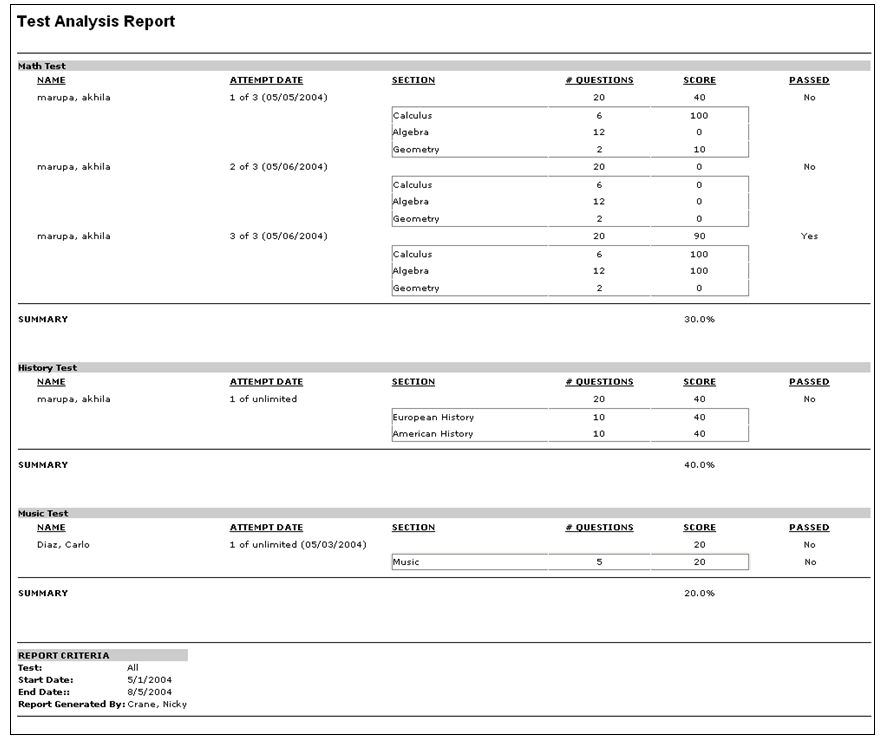Display summary information of test data.
| PERMISSION NAME | PERMISSION DESCRIPTION | CATEGORY |
| Test Analysis Report | Grants access to Test Analysis report, which displays summary information about users' test attempts, grouped by test name. | Reports - Training |
Filters
- Date From - filter your results based on test completion or test re-take date range. Note: Date Criteria is always implemented using UTC (Coordinated Universal Time).
- User Criteria - limit report output to the users matching the specified user criteria
- The report will only run within the defined constraints for the user running the report
- This is the standard OU availability selection criteria drop-down. Choose from available OU types
- Defaults: If no User Criteria are selected then the report will run for the entire available population
- Test- filter by specific test
- Details - check to Display scores by section. The report results will show each individual section percentages correct out of 100 percent for each section.
- Recurring Training -check to include all records of this training on a transcript. If unchecked only the most recent registration will be included.
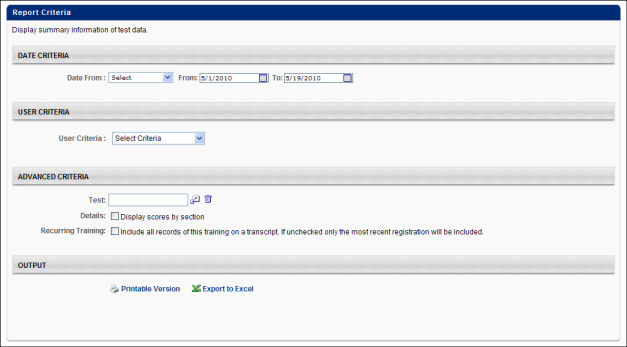
Output
-
 Printable
Version link to view the results in a web page, or
Printable
Version link to view the results in a web page, or  Export to Excel
link to save/open as an Excel file.
Export to Excel
link to save/open as an Excel file.
Note: On the report output, for portals with multiple languages enabled, the data in the Name and Section fields displays in the reporting administrator's language. If the reporting administrator's language is not available, the data displays in the field's default language.