Display user data and transcripts for direct and indirect reports.
| PERMISSION NAME | PERMISSION DESCRIPTION | CATEGORY |
Filters
- Choose User - Click the Select
 option to select the direct or indirect subordinate for the report. To remove the user, click the Delete option
option to select the direct or indirect subordinate for the report. To remove the user, click the Delete option  , and then select a different user.
, and then select a different user. - Display - Check the User Data option to display user record data. Check the Transcript option to display transcript data.
- Removed Training - This option is unchecked by default. When checked, the report output includes training that was removed from a user's transcript. The report output also includes a new "Removed" column that identifies removed training. If the this option is not selected, then training that has been removed and the "Removed" column do not display in the report output.
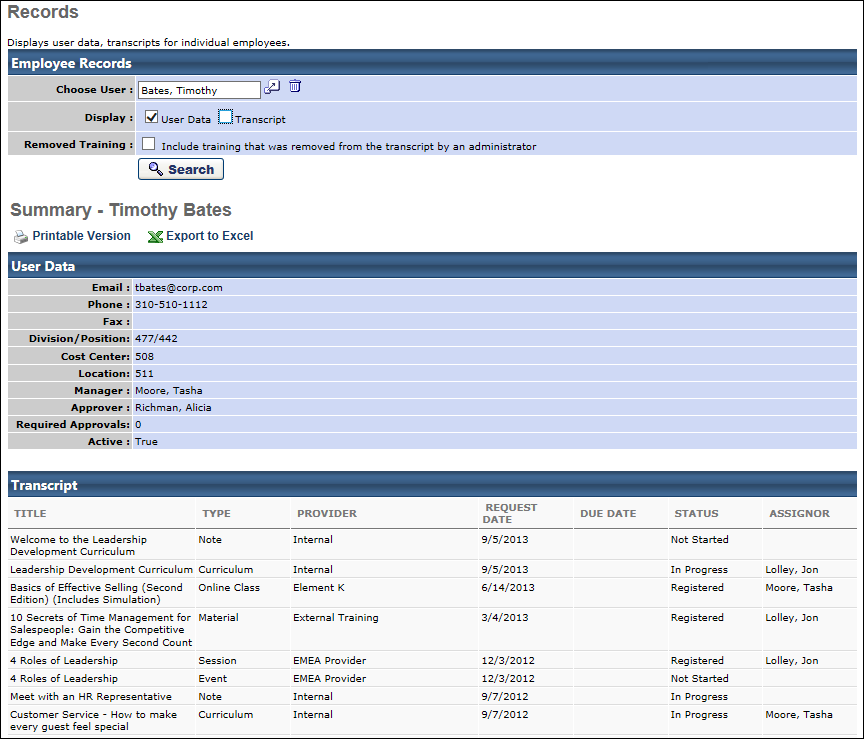
Output
-
 Printable Version link to view the results in a web page, or
Printable Version link to view the results in a web page, or  Export to Excel link to save/open as an Excel file
Export to Excel link to save/open as an Excel file