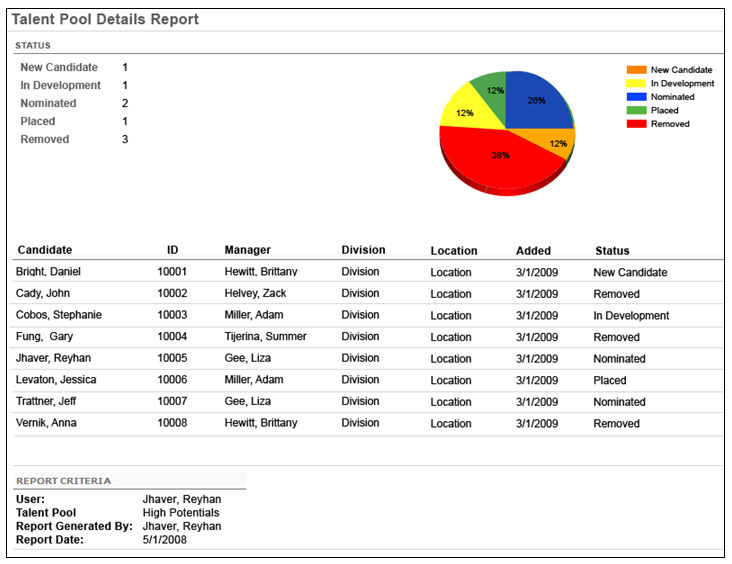View the details of a talent pool created by a specific user.
| PERMISSION NAME | PERMISSION DESCRIPTION | CATEGORY |
Filters
- User - select the user for the report. The user is who created the talent pool. (required field)
- Talent Pools - select any talent pool that the selected user has created. The talent pool list will also include nomination lists that the user has created.
- Removed Candidates - check to display removed candidates from the list
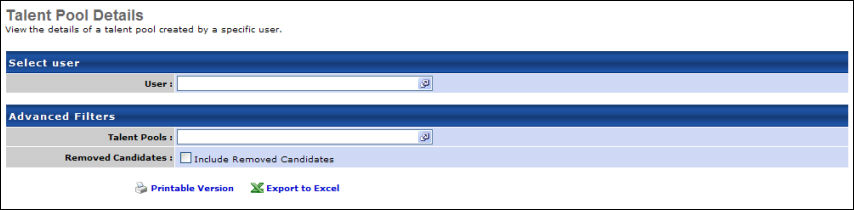
Output
-
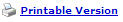 link to view the results in a web page, or
link to view the results in a web page, or  link to save/open as an Excel file
link to save/open as an Excel file
The HTML output will contain a pie chart for the different statuses. A count will appear for each status based on the candidates in the report.
- New Candidate - Orange
- In Development - Yellow
- Nominated - Blue
- Placed - Green
- Removed - Red