This report allows clients to access their prepaid content license information in order to track licenses usage. When content is prepaid, that means the client has a contract with either the system or a third party to prepay for a given number of content licenses. This report is available from the Billing Reports page. This report is asynchronous, so it queues briefly before the report becomes available.
| PERMISSION NAME | PERMISSION DESCRIPTION | CATEGORY |
| Prepaid Content License Tracking Report | Grants access to Prepaid Content License Tracking report, allowing administrators to access their prepaid content license information in order to track licenses usage. When content is prepaid, that means the client has a contract with either the system or a third party to prepay for a given number of content licenses. | Reports - Billing |
Criteria
| Filter Name | Description |
|---|---|
| Date Criteria | Filter your results by date. Note: Date Criteria is always implemented using UTC (Coordinated Universal Time). |
| Report Title | Enter a custom title for the report. If no title is entered, the title defaults to the creation date. |
Process Report
This is an asynchronous report, which allows the administrator to define the standard report and generate the report asynchronously. As a result, when administrators process the report, the system generates the report in the background, while the administrator can move on to other areas of the system. When the report is finished processing, the administrator can then view the full report in its entirety.
- Up to three separate reports can generate asynchronously, allowing greater flexibility for creating and storing different versions of the report.
- If you process a report or refresh a stored report, the report appears in the table as Queued.
- The most recently created report displays at the top of the table.
- Since the user can generate up to three reports, the administrator can define a report title for each of the generated reports.
- Clicking the View Details icon changes the report settings on the page to match those of the selected previously run report.
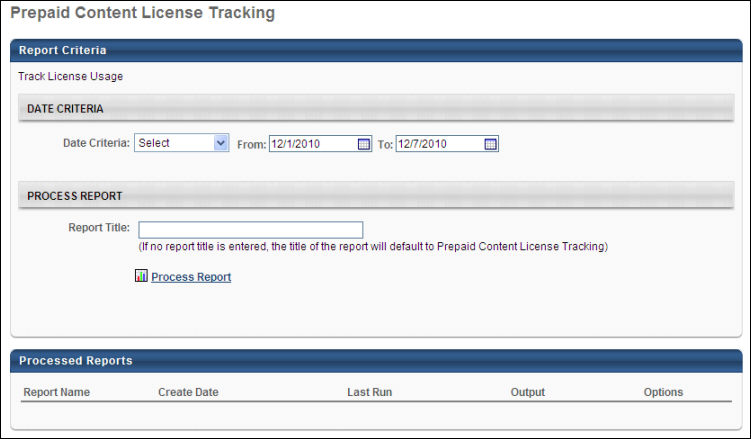
Output
The report output displays the following information:
- Provider Name
- Course Name
- Course Type
- Prepaid Licenses - The number of licenses purchased.
- Licenses Used
- Prepaid License Balance
- Prepaid Content Period
